Lync 2010 - Learning Plan
这是我关于学习Lync 2010的计划表后续一步步更新吧:更新中.........................!
1. Implementation Phase--Concept
1.1 Lync Server 2010 Edition
1.2 Lync Server 2010 Role Feature
=======================================================================
2. Implementation Phase --Planning
2.1 Which Edition I Need to Deploy
2.2 Download Lync Server 2010 Planning Tool
2.3 Use the Planning Tool to Create a Design
=======================================================================
3. Implementation Phase --Prepare for Lync Server 2010
3.1 Check Active Directory Health
3.2 Check Dns Server Heatlth
3.3 Prepare Active Directory for Installing Lync Server
3.4 Install Lync Server Topology Builder
3.5 Install Certification Authority be used to Publish Certificate
3.6 Implement Split-Dns
:most situation the internal name are different from external name
:for instance:internal abc.com and external:abcd.com
:Creating External Domain DNS Zone In Internal Dns Server Which be Called Split Dns
:because we internal name is different from external name
3.7 Install SQL Server for Lync Server 2010 ( SQL Server As Lync Back-End Server)
3.8 Prepare a shared folder for Lync Server
:the Shared folder feature and how to set it permission,pls click the following link
https://social.technet.microsoft.com/Forums/lync/en-US/3e7aff3a-1b1d-4cb1-a881-c759ed250dc9/lync-2010-share-folder-use-access-and-permission?forum=ocsucintegration
:Lync1 and Lync2 both have a Replica xds, the rtc is sqL instance,the xds database contain Topology information and all of us end-user information
:Lync Server 2010 Support SQL Cluster
:if Lync1 and Lync2 disconnect to sql connection then can still work because they have a Replica xds
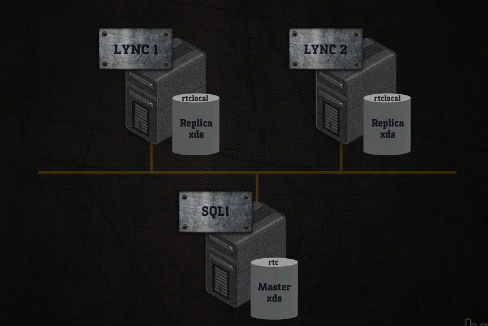
=======================================================================
4. Implementation Phase --Deploying Lync Server 2010
4.1 Defining a Topology and then Publishing Topology
4.2 Installing Prerequisite with Powershell command or Powershell Script
4.2 Installing Lync Server 2010
4.3 Configuring SRV and A Record in Dns Server
:(_sipinternaltls._tcp.domain.com ) Lync internal Clinet automatic login
4.4 Updating Lync Server 2010 and Lync Client
https://technet.microsoft.com/en-us/library/hh689988(v=ocs.14).aspx
=======================================================================
5. Implementation Phase --Use Lync Administration Tools
5.1 Add Lync Pool Websit to Local Intranet (Accelerate to Access Administration Tools)
5.2 Use the Lync Management Shell
:Installing Lync Module on 2008R2 Domain Control and then Import Lync Module
:From Win7 to Remotely Manager Lync Server Without Installing Lync Module
5.3 Update the Lync Address Book Manually
=======================================================================
6. Implementation Phase --Configure Role Based Access Control (RBAC)
6.1 Identify Lync RABC Roles (I Want to know the Right of the Specified Roles)
6.2 Create Custom RBAC Roles
6.3 Validate RABC Configuration
=======================================================================
7. Implementation Phase --Deploy Lync Client and Devices
7.1 Deploy Lync Attendant
7.2 Use Lync Web App
7.3 Deploy Lync Attendee
7.4 Manage User and Device Policy
=======================================================================
转载于:https://blog.51cto.com/10500561/1795177
Lync 2010 - Learning Plan相关推荐
- Lync 2010迁移Lync 2013 PART8:部署新边缘
在上一篇文章中,我们已经完成了Lync Server 2010迁移Lync Server 2013的大部分工作,我们已经能够在内网很好的运行和使用我们的Lync 2013,或者Lync 2010的客户 ...
- 让LYNC 2010 登录OCS 2007 R2
很多人为了尝新鲜在服务器尚未升级到LYNC Server 2010的时候就在自己的客户端安装了LYNC想感受一下新界面,但是很无奈登录的时候提示不能登录. 很多人就没有办法了,为了工作只有卸载LYNC ...
- Lync 2010升级到Lync 2013之设定Lync Mobile!
由于需要打相应的Lync 补丁才能安装相关的组件,我们先去微软网站上下载相应的补丁,下载补丁地址: http://support.microsoft.com/kb/2493736/zh-cn 下 ...
- Lync 2010移动客户端无法登陆的解决办法
Lync 2010移动客户端无法登陆的解决办法 1.Lync 2010 for mobile不能登录到Lync server 2013服务器,提示无法处理服务器响应.请重试.如果问题仍然存在,请与支持 ...
- lync2010头像设置_LyncAutoAnswer.com简介-Lync 2010的开源远程工作者的自动应答信息亭
lync2010头像设置 Last month I did a blog post called "Introducing Lync 2010 Super Simple Auto Answe ...
- LYNC 2010 RTM版正式公布
今天 LYNC 2010 RTM版正式公布了,目前只有英文版的.下载地址附后: 而且现在lync的官网现在有一些视频资料不错,也值得下载. LYNC 2010 RTM 服务器端180天试用版下载地址 ...
- Lync 2010客户端无法登录Lync server 2013服务器的解决办法
Lync 2010客户端无法登录Lync server 2013服务器的解决办法 我的Lync server 2013环境介绍 内部域名contoso.com,外部域为tiancang.net, 两个 ...
- Lync 2010拨打座机报错
无意中发现Lync 2010拨打座机报错,不在服务器,请检查号码并重试. 后来仔细检查发现在语音网关设备里的两台前端IP和trunk route信息里,有一台的IP与实际的前端IP不匹配,应该是该服务 ...
- Lync 2010 升级到Lync 2013 之Lync 2010 客户端无法访问的设置!
我们迁移完数据之后,发现Lync 2010的客户端无法登录Lync Server 2013,截图如下: 我们必须修改相应的设置才能让Lync 2010 客户端登录到Lync Server 201 ...
最新文章
- 春节充电 | 送你10本机器学习和数据科学必读书(附PDF下载)
- 【HEVC】1、HM-16.7编码器的基本结构
- 有用的SQL 语句(转)
- Chrome 自动填充的表单是淡黄色的背景怎么办!
- 这个情人节,工程师用阿里云来试着表达不一样的爱意
- 学习了下简单的光照模型
- C. Valera and Elections DFS
- 统计 GitHub 评分、收录有意思的 README,GitHub 热点速览
- 13 Zuul的配置
- Spring整合log4j日志组件(转)
- android摄像头(camera)之buffer管理
- springboot+vue房屋租赁系统-求租合同系统java
- 数美科技的智能文本审核能为社交行业带来什么价值 | 数美人工智能研究院
- Hystrix php,详解 hystrix-go 使用与原理
- Hugging Face(1)——Transformer Models
- 大神嵌入式linux系统的路径规划与经验分享(干货满满)
- 方维分享怎样修改数据库配置
- php实现拼音转中文,PHP如何将中文转为拼音?
- EOFError: Compressed file ended before the end-of-stream marker was reached
- how2j:JAVA学习笔记——DAY4
