python美味的汤-BeautifulSoup介绍
1.BeautifulSoup库的理解: BeautifulSoup对应一个HTML/XML文档的全部内容;
2.BeautifulSoup库解析器:
bs4的HTML解析器:
使用方法:BeautifulSoup(mk,‘html.parser’);
条件:安装bs4库
lxml的HTML解析器:
使用方法:BeautifulSoup(mk,‘lxml’);
条件:pip install lmxl
lxml的XML解析器:
使用方法: BeautifulSoup(mk,‘xml’)
条件:pip install lxml html5lib的解析器:
使用方法:BeautifulSoup(mk,‘html5lib’);
条件:pip install html5lib
2.基本元素:
(1)Tag:标签,最基本的信息组织单元
(2)Name:标签的名字;
(3)Attributes:标签的属性,字典形式组织;
(4)NavigableString:标签内非属性字符串;
(5)Comment:标签内字符串的注释部分;
3.简单案例 :下面展示一些 简单实用。
import requests
r=requests.get("http://python123.io/ws/demo.html")
r.text
demo=r.text
from bs4 import BeautifulSoup
soup=BeautifulSoup(demo,"html.parser")
soup.a.name
soup.a.parent.name
soup.a.parent.parent.name
tag=soup.a
tag.attrs
tag.attrs['class']
tag.attrs['href']
type(tag.attrs)
type(tag)
项目结果展示

5.基于bs4库的HTML内容遍历方法
标签树的遍历:下行遍历,上行遍历,平行遍历;
.contents:子节点的列表,将所有儿子节点存入列表 。
.children:子节点的迭代类型,与contents类似,用于循环遍历儿子节点 。
.descendants:子孙节点的迭代类型,包含所有子孙节点,用于循环遍历;
一.标签的下行遍历:
1.遍历儿子节点: for child in soup.body.children: print(child)
1.遍历子孙节点: for child in soup.body.children: print(child)
二. 标签的上行遍历
1.parent:节点的父亲标签;
2.parents:节点的先辈标签迭代类型,用于循环遍历先辈节点;
三.标签的平行遍历
1.遍历后续节点: for sibling in soup.a.next_siblings: print(sibling)
2.遍历前续节点: for sibling in soup.a.previous_siblings: print(sibling)
1.爬取python123网页
import requests
r=requests.get("http://python123.io/ws/demo.html")
demo=r.text
demo
结果展示

2.标签的下行遍历--访问儿子节点
import requests
r=requests.get("http://python123.io/ws/demo.html")
demo=r.text
from bs4 import BeautifulSoup
soup=BeautifulSoup(demo,"html.parser")
soup.head
soup.head.contents#访问儿子节点
soup.body.contents
len(soup.body.contents)#body儿子节点的个数
soup.body.contents[1]
代码结果展示:

3.标签的上行遍历--访问父亲节点
import requests
r=requests.get("http://python123.io/ws/demo.html")
demo=r.text
from bs4 import BeautifulSoup
soup=BeautifulSoup(demo,"html.parser")
soup.title.parent#查看父亲标签
soup.html.parent
代码运行结果展示:

4.标签的平行遍历
import requests
r=requests.get("http://python123.io/ws/demo.html")
demo=r.text
from bs4 import BeautifulSoup
soup=BeautifulSoup(demo,"html.parser")
soup.a.next_sibling#a的下一个平行标签
soup.a.next_sibling.next_sibling#a的下一个的下一个的标签
soup.a.previous_sibling#a的前一个节点的平行标签
soup.a.previous_sibling.previous_sibling
soup.a.parent
程序代码运行结果展示:

5.基于bs4库的HTML格式化和编码
import requests
r=requests.get("http://python123.io/ws/demo.html")
demo=r.text
demo
from bs4 import BeautifulSoup
soup=BeautifulSoup(demo,"html.parser")
soup.prettify()
print(soup.prettify())#使代码分行显示,特别整齐
程序代码运行结果显示

6.bs4的编码
import requests
r=requests.get("http://python123.io/ws/demo.html")
demo=r.text
from bs4 import BeautifulSoup
soup=BeautifulSoup("<p>中文</p>","html.parser")
soup.p.string
print(soup.p.prettify())
程序代码运行结果:

7.信息提取的一般方法
import requests
r=requests.get("http://python123.io/ws/demo.html")
demo=r.text
demo
from bs4 import BeautifulSoup
soup=BeautifulSoup(demo,"html.parser")
for link in soup.find_all("a"):print(link.get('href'))
程序代码运行结果展示:

8.基于bs4库的HTML内容查找方法
import requests
r=requests.get("http://python123.io/ws/demo.html")
demo=r.text
demo
from bs4 import BeautifulSoup
soup.find('a')
soup.find(['a','b'])
for tag in soup.find_all(True):print(tag.name)
import re #引入正则表达式库
for tag in soup.find_all(re.compile('b')):#遍历出标签中以b开头的标签print(tag.name)
程序代码运行结果展示

9.案例
import requests
r=requests.get("http://python123.io/ws/demo.html")
demo=r.text
demo
from bs4 import BeautifulSoup
soup.find_all('p','course')
soup.find_all(id='link1')
soup.find_all(id='link')
import re
soup.find_all(id=re.compile('link'))
程序代码运行结果显示:
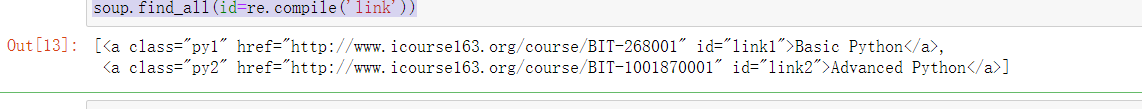python美味的汤-BeautifulSoup介绍相关推荐
- Python爬虫之美丽的汤——BeautifulSoup
本文概要 本篇文章主要介绍利用Python爬虫之美丽的汤--BeautifulSoup,适合练习爬虫基础同学,文中描述和代码示例很详细,干货满满,感兴趣的小伙伴快来一起学习吧! 是不是以为今天要教 ...
- 用Python解析HTML,BeautifulSoup使用简介
用Python解析HTML,BeautifulSoup使用简介 by cnDenis, http://cndenis.iteye.com, 2012年12月12日 Beautiful Soup,字面意 ...
- python httpstr find_Python爬虫 | BeautifulSoup使用
BeautifulSoup介绍 与lxml一样,BeautifulSoup也是一个HTML/XML的解析器,主要功能也是如何解析和提取HTML/XML数据. 几种解析工具的对比 工具 速度 难度 正则 ...
- python机器学习可视化工具Yellowbrick介绍及平行坐标图实战示例
python机器学习可视化工具Yellowbrick介绍及平行坐标图实战示例 目录 python机器学习可视化工具Yellowbrick介绍及平行坐标图实战示例 yellowbrick简介及安装
- python加号换行,Python字符串拼接六种方法介绍
Python字符串拼接的6种方法: 1.加号 第一种,有编程经验的人,估计都知道很多语言里面是用加号连接两个字符串,Python里面也是如此直接用"+"来连接两个字符串: prin ...
- 实战篇一 python常用模块和库介绍
# -_-@ coding: utf-8 -_-@ -- Python 常用模块和库介绍 第一部分:json模块介绍 import json 将一个Python数据结构转换为JSON: dict_ = ...
- python映射类型-python映射类型的相关介绍
映射类型是一类可迭代的键-值数据项的组合,提供了存取数据项及其键和值的方法,在python3中,支持两种无序的映射类型:内置的dict和标准库中的collections.defaultdict类型. ...
- python nose测试框架全面介绍十---用例的跳过
又来写nose了,这次主要介绍nose中的用例跳过应用,之前也有介绍,见python nose测试框架全面介绍四,但介绍的不详细.下面详细解析下 nose自带的SkipTest 先看看nose自带的S ...
- python 标准库之 glob 介绍(获取文件夹下所有同类文件)
python标准库之glob介绍 glob 文件名模式匹配,不用遍历整个目录判断每个文件是不是符合. 1.通配符 星号(*)匹配零个或多个字符 import glob for name in glob ...
最新文章
- docker制作镜像篇(基于容器)
- ProxySQL 故障
- 步步为营-89-SQL语句(删除重复数据)
- 欠薪解决新途径:劳动者可向法院申请支付令。(拖欠工资就是违法)
- 计算机应用能力 中文字处理,全国职称计算机应用能力考试《Word 2003中文字处理》考试大纲...
- char* 和 char * 思考
- Spring@懒惰注释
- c++ 优先队列_C/C++数据结构:队列结构最全解析!带你零基础入门队列结构
- kodi android 键盘,KODI按键映射,看IPTV按键设置
- sqldeveloper创建账号_用oralce 自带工具sql developer 创建表空间,用户,权限
- /etc/resolv.conf文件详解
- concatenate python_python中numpy.concatenate()函数的使用
- GridSearchCV( )参数详情
- Linux之shell编程的shell工具
- 【常用表】线性代数公式
- Tanzu 学习系列之TKGm for vSphere 快速部署
- 入职培训分享——第二篇 知识产权篇
- 微信小程序一行代码实现微信公众号页面代码复用
- windows 2003找不到Dirext X的解决办法
- 水星MW300R-通用无线路由器安全设置-防蹭网-详解-教程
