笔记:惠普存储集群忘记密码重置方法
存储机型 4730
旧集群管理软件:

解决方法:
Lefthand Networks storage modules have an admin password which is needed to log into the storage module and to change any settings. In case you forget this password, this How-To explains how to reset the admin password through the console. Thanks to Jason H. in Wyoming for logging a support call and sharing this useful info with us.
Connect a Console to the Storage Module
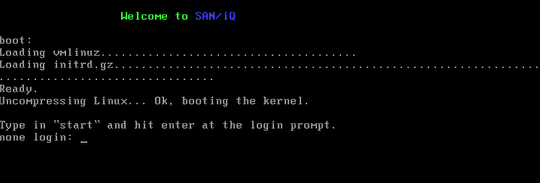
 正在上传…重新上传取消
正在上传…重新上传取消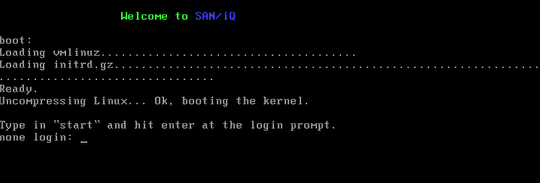
For the storage module that you would like to reset the password on, connect a console connection to that module (monitor, keyboard, mouse). You'll see a screen like this one.
Start the Admin Interface
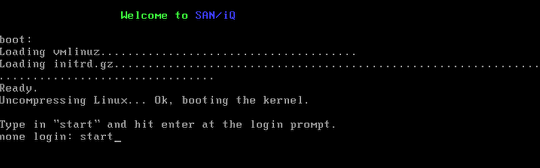
 正在上传…重新上传取消
正在上传…重新上传取消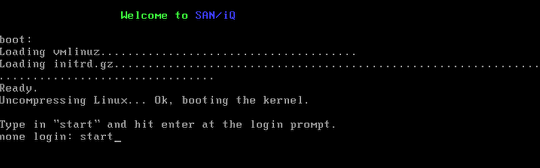
Type in: start to start the configuration console interface.
Enable Reset Password Option at Login Screen
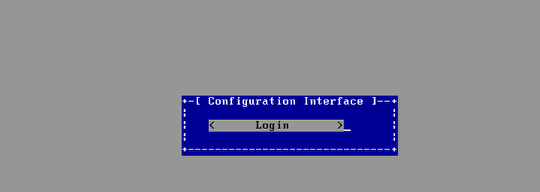
 正在上传…重新上传取消
正在上传…重新上传取消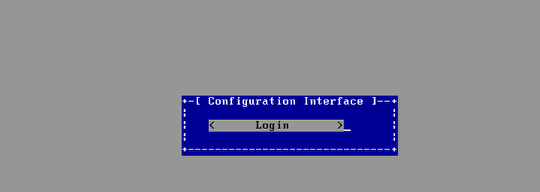
This is the step where you can hold down the SHIFT button and type in LHN
This will give you more options at the login screen as shown in the step below.
Select Reset Password Option
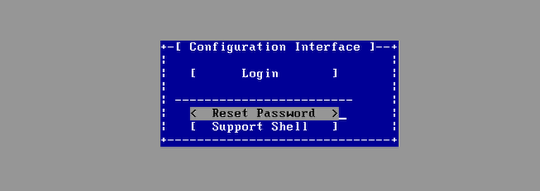
 正在上传…重新上传取消
正在上传…重新上传取消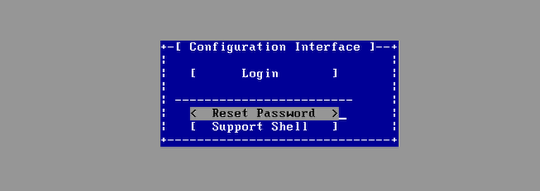
The "Reset Password" option will now appear under the Login screen which you can select by using the arrow keys to select the Reset Password option and press Enter.
Reset Admin Password
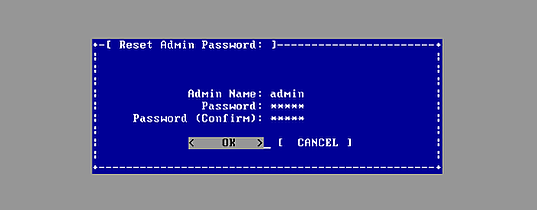
 正在上传…重新上传取消
正在上传…重新上传取消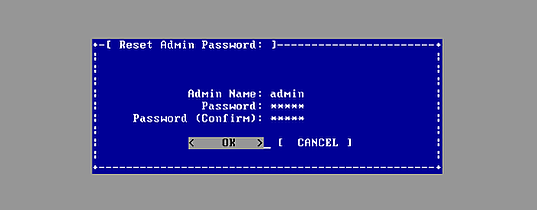
Type in the new admin login (the default is: admin) and a new password for that login and use the tab key to select the Ok option and press Enter.
Reset Admin Password - Confirmation
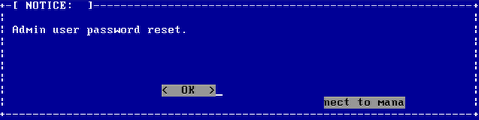
 正在上传…重新上传取消
正在上传…重新上传取消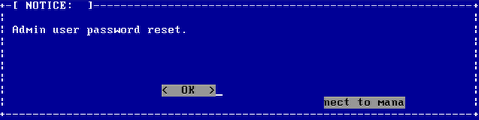
Once you receive a confirmation, the admin password has been reset. You can now use the new login information to login or make edits to the storage module/management group.
参考:

参考:https://www.lewan.com/blog/2009/03/23/lefthand-networks-how-to-reset-storage-module-password
笔记:惠普存储集群忘记密码重置方法相关推荐
- Vmware esxi忘记密码重置方法
方法一.重新安装esxi,不要覆盖datastore,这样比较简单. 方法二.如果非要恢复密码 1.用linux启动光盘,如rhel5的安装光盘或knoppix启动 2.到命令行下,运行mount / ...
- 华为AR3260忘记密码重置方法
华为AR3260忘记密码重置方法(同样适合同系列的其他型号产品) 用电脑使用串口线通过Console口连接路由器 重启路由器,在路由器出现以下提示信息时按Ctrl+B,进入BootROM菜单. BIO ...
- 思科NEXUS设备忘记密码重置方法
思科NEXUS设备忘记密码重置方法 思科NEXUS系列交换机忘记密码,您可以通过重启设备的方式来重置密码,有两种方式,第一种会清空配置,第二种会保留之前配置. 如果有异议的地方请优先按英文文档中的描述 ...
- centOS7忘记密码重置方法
线索Cues 重启和关机命令 重启命令:reboot.init 6.shutdown -r now 关机命令:init 0.poweroff 切换系统环境:chroot 查看文件内容:cat 更改密码 ...
- esxi忘记密码重置方法
重新安装esxi吧,不要覆盖datastore,这样比较简单. 如果非要恢复密码 1.用linux启动光盘,如rhel5的安装光盘或knoppix启动 2.到命令行下,运行mount /dev/sda ...
- mysql忘记密码重置方法
操作环境:window10系统 终端1操作: 一.启动跳过密码登录的MySQL服务 1.以管理员身份运行终端,停止mysql服务 net stop mysql 2.启动跳过密码登录的MySQL服务 m ...
- 虚拟机kali linux忘记密码,重置方法
1 重启后进入菜单后,选择 "Advanced options for Kali GNU/Linux",之后会进入这个画面: 不需要选择,直接按E键. 2 找到 "Lin ...
- windows 使用 weblogic 忘记密码重置方法
本文weblogic使用的是14版本 第一步.删除这个文件 第二步.删除这个文件 第三步.输入下面命令,weblogic为用户名,weblogic1为密码,记得最后有个空格 . java -class ...
- 【SRE笔记 2022.9.30 集群知识及Centos基础优化】
SRE笔记 2022.9.30 集群内服务软件 集群模板机创建 Linux系统优化 用户优化 ssh远程连接效率提升 配置yum源 常用软件安装 安全优化 中文字符集(非必要) 时间同步 提升命令行安 ...
最新文章
- 完美解决 keil5.25 某宝Jlink无法使用问题
- 【数字图像处理】四.MFC对话框绘制灰度直方图
- 微博上的网红,为什么更能红得发紫?
- 前端学习(3064):vue+element今日头条管理-状态处理
- python二进制文件 删除尾部数据_在Python中读取和切片二进制数据文件的最快方法...
- Go 实现 soundex 算法
- Struts2+Spring+Hibernate搭建全解!
- Oracle job自动任务实用指南
- 震惊:selenium竟然不是自动化测试工具
- 设计模式--代理模式Proxy(结构型)
- 为安装有系统及应用程序的服务器更换硬盘方法一例
- 用户故事与敏捷方法笔记---迭代计划
- 关于拉扎维 模拟CMOS集成电路设计 复习 CHAR 2
- 无线通信行业常用名词
- 【学术版】《最强大脑记忆力训练教程》
- jle汇编_X86汇编指令
- 零基础学摄影nbsp;人像摄影调节光…
- 考研丨7-12月复习安排时间表
- 英汉小词典 java_英汉小词典 java随机存取文件流应用 version1.0
- 2020开篇:做一个优质的斜杠青年
