基于javaweb的汉服文化bbs商城系统(java+springboot+thymeleaf+html+layui+bootstrap+mysql)
基于javaweb的汉服文化bbs商城系统(java+springboot+thymeleaf+html+layui+bootstrap+mysql)
运行环境
Java≥8、MySQL≥5.7
开发工具
eclipse/idea/myeclipse/sts等均可配置运行
适用
课程设计,大作业,毕业设计,项目练习,学习演示等
功能说明






基于javaweb+SpringBoot的汉服文化bbs商城系统(java+SpringBoot+Thymeleaf+html+layui+bootstrap+mysql)
项目介绍
汉服文化bbs商城系统,主要分为前后台。共分两种角色:管理员与普通用户;
管理员可登录前后台,普通用户仅可登录前台;普通用户登录后可发布、修改、删除自己的文章; 前台主要功能包括: 首页:文章列表、公告列表、汉服舞曲; 汉服形制:汉服发展史、汉服名词; 汉服礼仪; 汉服穿搭:汉服妆容、汉服摄影; 汉服活动:汉服事记; 推荐:汉服店铺、汉服推荐、汉服体验; 后台主要功能包括: 文章管理:查询、删除; 店铺推荐:新增推荐店、查看、修改、删除; 汉服体验店推荐:新增体验店、查看、修改、删除; 社团推荐:新增社团、查看、修改、删除; 汉服舞曲:新增舞曲、查看、删除; 公告管理:新增公告、查看、修改、删除; 留言管理:查询、修改、删除;
评论管理:查询、修改、删除;
环境需要
1.运行环境:最好是java jdk 1.8,我们在这个平台上运行的。其他版本理论上也可以。 2.IDE环境:IDEA,Eclipse,Myeclipse都可以。推荐IDEA; 3.tomcat环境:Tomcat 7.x,8.x,9.x版本均可 4.硬件环境:windows 7/8/10 1G内存以上;或者 Mac OS; 5.是否Maven项目: 是;查看源码目录中是否包含pom.xml;若包含,则为maven项目,否则为非maven项目
6.数据库:MySql 5.7版本;
技术栈
后端:SpringBoot
前端:Thymeleaf+html+layui+jQuery+bootstrap
使用说明
- 使用Navicat或者其它工具,在mysql中创建对应名称的数据库,并导入项目的sql文件; 2. 将项目中application.yml配置文件中的数据库配置改为自己的配置; 3. 使用IDEA/Eclipse/MyEclipse导入项目,Eclipse/MyEclipse导入时,若为maven项目请选择maven; 若为maven项目,导入成功后请执行maven clean;maven install命令,配置tomcat,然后运行; 4. 运行项目,输入http://localhost:8080/ 登录
后台管理订单控制层:
@Controller
@RequestMapping(“/admin/order”)
public class AdminOrderController {
@Autowired
private OrderService orderService;
/**
打开订单列表页面
@return
*/
@RequestMapping(“/toList.html”)
public String toList() {
return “admin/order/list”;
/**
获取所有订单的总数
@return
*/
@ResponseBody
@RequestMapping(“/getTotal.do”)
public ResultBean getTotal() {
Pageable pageable = new PageRequest(1, 15, null);
int total = (int) orderService.findAll(pageable).getTotalElements();
return new ResultBean<>(total);
/**
获取所有订单
@param pageindex
@param pageSize
@return
*/
@ResponseBody
@RequestMapping(“/list.do”)
public ResultBean<List> listData(int pageindex,
@RequestParam(value = “pageSize”, defaultValue = “15”) int pageSize) {
Pageable pageable = new PageRequest(pageindex, pageSize, null);
List list = orderService.findAll(pageable).getContent();
return new ResultBean<>(list);
/**
获取订单项
@param orderId
@return
*/
@ResponseBody
@RequestMapping(“/getDetail.do”)
public ResultBean<List> getDetail(int orderId) {
List list = orderService.findItems(orderId);
return new ResultBean<>(list);
/**
发货
@param id
@return
*/
@ResponseBody
@RequestMapping(“/send.do”)
public ResultBean send(int id) {
orderService.updateStatus(id,3);
return new ResultBean<>(true);
后台用户管理控制层:
@Controller
@RequestMapping(“/admin/user”)
public class AdminUserController {
@Autowired
private UserService userService;
/**
打开用户列表页面
@return
*/
@RequestMapping(“/toList.html”)
public String toList() {
return “admin/user/list”;
/**
打开编辑页面
@param id
@param map
@return
*/
@RequestMapping(“/toEdit.html”)
public String toEdit(int id, Map<String, Object> map) {
User user = userService.findById(id);
map.put(“user”, user);
return “admin/user/edit”;
/**
获取所有用户列表
@param pageindex
@return
*/
@ResponseBody
@RequestMapping(“/list.do”)
public ResultBean<List> findAllUser(int pageindex,
@RequestParam(value = “pageSize”, defaultValue = “15”) int pageSize) {
Pageable pageable = new PageRequest(pageindex, pageSize, null);
List users = userService.findAll(pageable).getContent();
return new ResultBean<>(users);
@ResponseBody
@RequestMapping(“/getTotal.do”)
public ResultBean geTotal() {
Pageable pageable = new PageRequest(1, 15, null);
int total = (int) userService.findAll(pageable).getTotalElements();
return new ResultBean<>(total);
@ResponseBody
@RequestMapping(“/del.do”)
public ResultBean del(int id) {
userService.delById(id);
return new ResultBean<>(true);
@ResponseBody
@RequestMapping(method = RequestMethod.POST, value = “/update.do”)
public ResultBean update(int id,String username,
String password,String name,
String phone,String email,
String addr) {
// 更新前先查询
User user = userService.findById(id);
user.setId(id);
user.setName(name);
user.setUsername(username);
user.setPassword(password);
user.setAddr(addr);
user.setEmail(email);
user.setPhone(phone);
userService.update(user);
return new ResultBean<>(true);
前台用户订单管理:
@Controller
@RequestMapping(“/order”)
public class OrderController {
@Autowired
private OrderService orderService;
/**
打开订单列表页面
@return
*/
@RequestMapping(“/toList.html”)
public String toOrderList() {
return “mall/order/list”;
/**
查询用户订单列表
@param request
@return
*/
@RequestMapping(“/list.do”)
@ResponseBody
public ResultBean<List> listData(HttpServletRequest request) {
List orders = orderService.findUserOrder(request);
return new ResultBean<>(orders);
/**
查询订单详情
@param orderId
@return
*/
@RequestMapping(“/getDetail.do”)
@ResponseBody
public ResultBean<List> getDetail(int orderId) {
List orderItems = orderService.findItems(orderId);
return new ResultBean<>(orderItems);
/**
提交订单
@param name
@param phone
@param addr
@param request
@param response
*/
@RequestMapping(“/submit.do”)
public void submit(String name,
String phone,
String addr,
HttpServletRequest request,
HttpServletResponse response) throws Exception {
orderService.submit(name, phone, addr, request, response);
/**
支付方法
@param orderId
*/
@RequestMapping(“pay.do”)
@ResponseBody
public ResultBean pay(int orderId, HttpServletResponse response) throws IOException {
orderService.pay(orderId);
return new ResultBean<>(true);
/**
确认收货
@param orderId
@param response
@return
@throws IOException
*/
@RequestMapping(“receive.do”)
@ResponseBody
public ResultBean receive(int orderId, HttpServletResponse response) throws IOException {
orderService.receive(orderId);
return new ResultBean<>(true);
前台商品控制层:
@Controller
@RequestMapping(“/product”)
public class ProductController {
@Autowired
private ProductService productService;
@Autowired
private ClassificationService classificationService;
@Autowired
private ShopCartService shopCartService;
/**
获取商品信息
@param id
@return
*/
@RequestMapping(“/get.do”)
public ResultBean getProduct(int id) {
Product product = productService.findById(id);
return new ResultBean<>(product);
/**
打开商品详情页面
@param id
@param map
@return
*/
@RequestMapping(“/get.html”)
public String toProductPage(int id, Map<String, Object> map) {
Product product = productService.findById(id);
map.put(“product”, product);
return “mall/product/info”;
/**
查找热门商品
@return
*/
@ResponseBody
@RequestMapping(“/hot.do”)
public ResultBean<List> getHotProduct() {
List products = productService.findHotProduct();
return new ResultBean<>(products);
/**
查找最新商品
@param pageNo
@param pageSize
@return
*/
@ResponseBody
@RequestMapping(“/new.do”)
public ResultBean<List> getNewProduct(int pageNo, int pageSize) {
Pageable pageable = new PageRequest(pageNo, pageSize);
List products = productService.findNewProduct(pageable);
return new ResultBean<>(products);
/**
打开分类查看商品页面
@return
*/
@RequestMapping(“/category.html”)
public String toCatePage(int cid, Map<String, Object> map) {
Classification classification = classificationService.findById(cid);
map.put(“category”, classification);
return “mall/product/category”;
@RequestMapping(“/toCart.html”)
public String toCart(){
return “mall/product/cart”;
/**
按一级分类查找商品
@param cid
@param pageNo
@param pageSize
@return
*/
@ResponseBody
@RequestMapping(“/category.do”)
public ResultBean<List> getCategoryProduct(int cid, int pageNo, int pageSize) {
Pageable pageable = new PageRequest(pageNo, pageSize);
List products = productService.findByCid(cid, pageable);
return new ResultBean<>(products);
/**
按二级分类查找商品
@param csId
@param pageNo
@param pageSize
@return
*/
@ResponseBody
@RequestMapping(“/categorySec.do”)
public ResultBean<List> getCategorySecProduct(int csId, int pageNo, int pageSize) {
Pageable pageable = new PageRequest(pageNo, pageSize);
List products = productService.findByCsid(csId, pageable);
return new ResultBean<>(products);
/**
根据一级分类查询它所有的二级分类
@param cid
@return
*/
@ResponseBody
@RequestMapping(“/getCategorySec.do”)
public ResultBean<List> getCategorySec(int cid){
List list = classificationService.findByParentId(cid);
return new ResultBean<>(list);
/**
加购物车
@param productId
@param request
@return
*/
@ResponseBody
@RequestMapping(“/addCart.do”)
public ResultBean addToCart(int productId, HttpServletRequest request) throws Exception {
shopCartService.addCart(productId, request);
return new ResultBean<>(true);
/**
移除购物车
@param productId
@param request
@return
*/
@ResponseBody
@RequestMapping(“/delCart.do”)
public ResultBean delToCart(int productId, HttpServletRequest request) throws Exception {
shopCartService.remove(productId, request);
return new ResultBean<>(true);
/**
查看购物车商品
@param request
@return
*/
@ResponseBody
@RequestMapping(“/listCart.do”)
public ResultBean<List> listCart(HttpServletRequest request) throws Exception {
List orderItems = shopCartService.listCart(request);
return new ResultBean<>(orderItems);
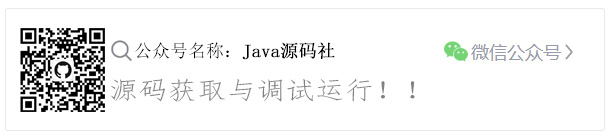


基于javaweb的汉服文化bbs商城系统(java+springboot+thymeleaf+html+layui+bootstrap+mysql)相关推荐
- Java项目:springboot汉服文化bbs商城系统
作者主页:夜未央5788 简介:Java领域优质创作者.Java项目.学习资料.技术互助 文末获取源码 项目介绍 汉服文化bbs商城系统,主要分为前后台.共分两种角色:管理员与普通用户: 管理员可登录 ...
- springboot汉服文化bbs商城系统、
下载地址:https://download.csdn.net/download/Gouzi99/23887654 项目介绍: springboot汉服文化bbs商城系统. 系统说明: 项目介绍 汉服文 ...
- 基于javaweb的个人pc电脑商城系统(java+ssm+jsp+jquery+mysql)
基于javaweb的个人pc电脑商城系统(java+ssm+jsp+jquery+mysql) 运行环境 Java≥8.MySQL≥5.7.Tomcat≥8 开发工具 eclipse/idea/mye ...
- 基于javaweb+jsp的茶叶售卖商城系统(java+SSM+JSP+EasyUi+mysql)
基于javaweb+jsp的茶叶售卖商城系统(java+SSM+JSP+EasyUi+mysql) 这是一个应用SSM框架的项目,前端页面整洁清晰.该系统有两个角色,一个是普通用户,另一个是管理员. ...
- 基于javaweb的课程自动排课系统(java+springboot+html+layui+thymeleaf+redis+mysql)
基于javaweb的课程自动排课系统(java+springboot+html+layui+thymeleaf+redis+mysql) 运行环境 Java≥8.MySQL≥5.7 开发工具 ecli ...
- 基于javaweb的水果生鲜商城系统(java+springboot+mybatis+vue+mysql)
基于javaweb的水果生鲜商城系统(java+springboot+mybatis+vue+mysql) 运行环境 Java≥8.MySQL≥5.7.Node.js≥10 开发工具 后端:eclip ...
- 基于javaweb的校园外卖点餐系统(java+ssm+jsp+mysql)
基于javaweb的校园外卖点餐系统(java+ssm+jsp+mysql) 运行环境 Java≥8.MySQL≥5.7.Tomcat≥8 开发工具 eclipse/idea/myeclipse/st ...
- 基于javaweb+jsp的在线点餐系统(java+SSM+jsp+mysql+maven)
基于javaweb+jsp的在线点餐系统(java+SSM+jsp+mysql+maven) 一.项目简述 功能包括: 在线点餐,评论,购物车,下单,支付,管理员,店家多 商家管理,后台评论管理,订单 ...
- 基于javaweb的商品进销存系统(java+vue+springboot+mybatis+mysql)
基于javaweb的商品进销存系统(java+vue+springboot+mybatis+mysql) 运行环境 Java≥8.MySQL≥5.7.Node.js≥10 开发工具 后端:eclips ...
最新文章
- java File 的相对路径
- [HNOI2008]玩具装箱toy
- 「daza.io」这将是我独立完成全端开发的项目
- 服务机器人---设计中的仿真
- 应付账款账龄分析模板_6万字长文剖析宁德时代(三):财务分析
- 【转】Linux命令之查看文件占用空间大小-du,df
- 书单 | 月度畅销好书,助你技能满格,摆脱低效,走向财富人生
- 电量分析 —— 优化耗电
- 微信小程序image图片标签(超详细)
- 计算机论文英文摘要范文,毕业论文英文摘要范文三篇
- 上海交大ACM班俞勇团队出新书了!
- Ubuntu系统播放*.avi格式出错
- java 转换html标签,java转化html标签
- H5播放H264之websocket
- 数据模型篇之大数据领域建模综述
- 围棋打谱软件中自动提子功能的实现,C/C++源码
- 《ASP.NET Web API 2框架揭秘》
- 新手Linux命令-2
- 前端对接微信公众号网页开发流程,JSSDK使用
- c++ iota()函数
热门文章
- js iframe.contentWindow_iframe页面调用主页面.html
- 如何创建oracle临时表空间,oracle_创建表空间_临时表空间_修改表空间_以及自增长...
- AI技术+家庭安防,安防企业共争的良机,未来值得期待!
- 只是我的执着依然执着 忘了谁是路人甲
- Ubuntu 16.04 安装后鼠标键盘无反应问题
- xp网线连接正常 找不到服务器,WinXP网络连接正常无法上网怎么解决?
- c 语言 int argc,C语言深度学习之int main(int argc,char **argv)的理解及延申
- vue 图片裁剪工具_使用Vue.js的图片裁剪工具,包括预览
- java 更改 常量池_JVM中三个常量池(两种常量池)的解析及其随jdk版本的变化
- 明日之后手游安卓模拟器电脑版攻略提前看
