LSGO类库使用方法备忘——FlexCell
相关类介绍:
1.LSGOUIGridEntity 用于配置FlexCell表格各种参数的实体
有已下三种便捷的方法,均返回已经配置好参数的LSGOUIGridEntity 类的实体
GetNormalGridEntity() 得到普通类型的MisUIGridEntity.
GetDark_LightBlueGridEntity() 得到深蓝-浅蓝格调的GridEntity.
GetYellow_WhiteGridEntity() 得到黄-白格调的GridEntity.
示例:LSGOUIGridEntity gridEntity = (new LSGOUIGridEntity()).GetYellow_WhiteGridEntity();
2.LSGOUIGrid FlexCell表格控件类,提供初始化,操纵表格的各种静态方法
Init:初始化FlexCell表格控件的属性及样式
public static void Init(Grid Grid, LSGOUIGridEntity GridEntity)
示例:LSGOUIGrid.Init(grid, gridEntity);
InitHeader 初始化表格的列名(通过字符串链表/ILSGODataFieldCollection)
public static void InitHeader(Grid Grid, List<string> FieldList)
public static void InitHeader(Grid Grid, ILSGODataFieldCollection FieldCollection)
示例:
List<string> pListStr = new List<string> { "版本属性", "版本信息" }; //创建字符串链表
LSGOUIGrid.InitHeader(grid, pListStr); //初始化表格的列名
将信息填入FlexCell表格中
FillDataToGrid()的各种重载方法
public static void InsertDataToGrid(List<string> valueList, Grid Grid) //自定义方法
示例:LSGOUIGrid.InsertDataToGrid(new List<string> { "用户名", "" }, grid_Verson);
使用方法示例:
整体思路分三或四步:
实例化 LSGOUIGridEntity
调用LSGOUIGrid.Init()初始化表格
(选)调用LSGOUIGrid.InitHeader()初始化列名
填充内容FillDataToGrid()/InsertDataToGrid()
注:示例1使用LSGOUIGrid.InitHeader()初始化列名,使用InsertDataToGrid()自定义插入数据。
示例2使用FillDataToGrid()方法,通过LSGODataFieldCollection,和LSGODataRowCollection来填充表格内容。初始化列名工作由FillDataToGrid()方法完成
示例1:
/// <summary>
/// 初始化版本信息表格
/// </summary>
/// <param name="grid"></param>
private void InitGrid_Verson(Grid grid)
{
LSGOUIGridEntity gridEntity = (new LSGOUIGridEntity()).GetYellow_WhiteGridEntity();
LSGOUIGrid.Init(grid, gridEntity);
grid.ExtendLastCol = true; //自动延长最后一列
List<string> pListStr = new List<string> { "版本属性", "版本信息" };
LSGOUIGrid.InitHeader(grid, pListStr);
LSGOUIGrid.InsertDataToGrid(new List<string> { "用户名", "" }, grid_Verson);
LSGOUIGrid.InsertDataToGrid(new List<string> { "版本名", "" }, grid_Verson);
LSGOUIGrid.InsertDataToGrid(new List<string> { "父版本名", "" }, grid_Verson);
LSGOUIGrid.InsertDataToGrid(new List<string> { "创建时间", "" }, grid_Verson);
LSGOUIGrid.InsertDataToGrid(new List<string> { "最后修改时间", "" }, grid_Verson);
LSGOUIGrid.InsertDataToGrid(new List<string> { "版本描述", "" }, grid_Verson);
grid.Column(0).AutoFit();
}
示例2:
在学生信息管理系统中,查询学生表中,学号为“Sno”的学生的信息
//初始化
LSGOUIGridEntity gridEntity = (new LSGOUIGridEntity()).GetYellow_WhiteGridEntity();
LSGOUIGrid.Init(grid1, gridEntity);
//读取数据
ILSGOSearchFilter pQueryFilter = new LSGOSearchFilter();
pQueryFilter.WhereClause = " Sno= '" + Sno + "'";
rowCollection = new LSGOMisDbComFun(MisDBType.MainDB).GetRowCollectionFromMain(
LSGOMisSystemProperty.ProPrefix + "Student", pQueryFilter);
ILSGODataTable table =
(new LSGOMisDbComFun(MisDBType.MainDB)).GetTableFromMain(LSGOMisSystemProperty.ProPrefix + "Student");
//填充数据
LSGOUIGrid.FillDataToGrid("错误", table.FieldCollection, rowCollection, grid1);
//输出为Excel表格和HTML文档
LSGOUIGrid.ExportToHTML("D:\\学生信息管理系统\\StudentManagementSystem\\bin\\Debug\\aaa.html", grid1);
LSGOUIGrid.ExportToExcel("D:\\学生信息管理系统\\StudentManagementSystem\\bin\\Debug\\aaa.xls", true,true, grid1);
示例2运行结果:
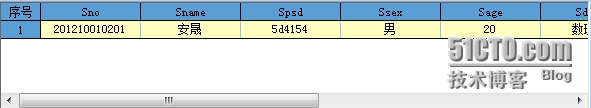
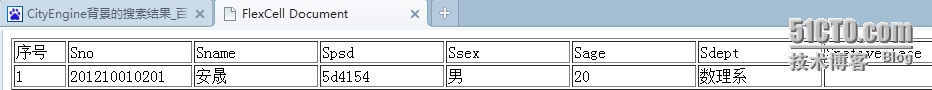
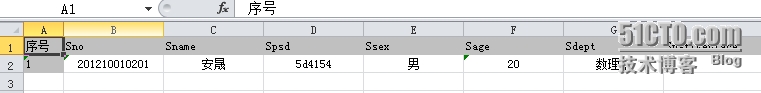
示例3:
列标题会默认命名为数据库中的字段名,若不满意,可调用InitHeader()自定义列标题
string sql =
"select StudentCourse.Cno,Cname,Cpno,Ccredit,Cteacher from Course,StudentCourse where StudentCourse.Cno=Course.Cno and Sno='" + Sno + "'";
DataSet dataset = new LSGOMisDbComFun(MisDBType.MainDB).GetDataSetFromMain(sql);
LSGOUIGrid.FillDataToGrid("数据导入失败", dataset, 0, grid_HasSelectCourse);
//重命名列表题
List<string> pListStr = new List<string> { "课程号", "课程名", "先修课", "学分", "任课教师" };
LSGOUIGrid.InitHeader(grid_HasSelectCourse, pListStr);
常用属性
AutoRedraw 自动重绘
ExtendLastCol 自动延长最后一列
Rows、Cols 行数,列数。
可用于清空功能:如grid.Rows = 1;可将表格列标题以外的行清空
Locked 只读
特别的,如果需要对表格中的某些元素/行/列设置只读,其余不设,偷懒的方法是不行的。需要对表格整体设置非只读,然后对只读元素依次设置,例如:
//取消教师评价列的只读设置
grid_StudentScore.Locked = false;
grid_StudentScore.Column(0).Locked = true ;
grid_StudentScore.Column(1).Locked = true;
grid_StudentScore.Column(2).Locked = true;
grid_StudentScore.Column(3).Locked = true;
grid_StudentScore.Column(4).Locked = true;
转载于:https://blog.51cto.com/9565698/1575163
LSGO类库使用方法备忘——FlexCell相关推荐
- [译] Kotlin 标准方法备忘
原文地址:Kotlin Standard Functions cheat-sheet 原文作者:Jose Alcérreca 译文出自:掘金翻译计划 本文永久链接:github.com/xitu/go ...
- AR9331出现connect-debounce failed,port 1 disabled解决方法备忘
基于AR9331的路由器,自己画的pcb板子,竟然出现这个错误,百度下,貌似有不少人遇见过这个错误,但是在修改板子前我的固件用的是没问题的,USB完美使用 修改过板子后出现这个问题! hub 1-0: ...
- 0xc000007b错误 - 解决方法备忘(vc red重装)
关于这个,大部分网络文章一般将该错误定性为directx错误,加上此时重新安装directx会遇到"内部系统错误",更加增加了迷惑性.近期安装MAYA2013后遇到了这种情况,我以 ...
- 阅读一款3D引擎的方法备忘
要带着引擎系统所共有的问题去阅读,不要被具体引擎的实现思路牵着走,要思考这个引擎如何实现或绕过(如不考虑低端机)这些必然要面临的问题. 首先,最重要的必须,在Debug模式下调试起来一个主场景程序,然 ...
- windows中 修改某种文件图标 的方法 (备忘)
某些文件类型在windows没有特别的图标显示, 特别是对于工程师来说,在一个project文件夹下, 经常会有一堆相同文件名不同扩展名的文件, 当你要找其中一个时, 瞪大眼睛瞅半天. 比如我想在一个 ...
- jquery中的ajax方法(备忘)
参考:https://www.cnblogs.com/tylerdonet/p/3520862.html w3school:http://www.w3school.com.cn/jquery/ajax ...
- JAVA中获得一个月最大天数的方法(备忘)
Calendar 类是一个抽象类,为日历字段之间的转换提供了一些方法. 其中有一个重要方法 getActualMaximum ,该方法用于返回指定日历字段实际的最大值. 利用这个方法(Calendar ...
- eclipse插件安装方法备忘
eclipse是java开发者的开发利器,eclipse的开发插件也是类目众多,玲琅满目.安装eclipse插件的方式不外乎两种:1.使用eclipse提供的在线更新功能,使用插件发布地址,下载并安装 ...
- android 禁止app横屏(坚屏)方法(备忘)
修改androidmanifest.xml文件,在相应的activity里增加: android:screenOrientation="portrait"(这是锁定坚屏) port ...
最新文章
- vue中axios如何实现token验证
- JAVA设计模式-策略模式
- .NET精品文章系列(二)
- Wannafly挑战赛17 - 求值2 (逆元 + 杨辉三角公式)
- 高可用集群技术之corosync应用详解(一)
- 22岁少年破解史上最严重网络攻击,拯救全球互联网,三个月后却被FBI逮捕
- eclise去连接mysql,Eclipse如何连接MySQL
- MyBaits resultMap 返回值与对象不匹配处理
- nginx ---- Nginx服务器基础配置实例
- how to open files as sudo
- Winrunner经验总结
- 25.构造ICMP数据包
- 码织匠C语言程序设计,“C语言程序设计”课程的教学资源融合建设研究
- OpenCASCADE:Qt OCCT 概览示例
- ffmpeg将多个MP4合并成一个MP4
- Python如何查询版本号
- AVFoundation开发秘籍笔记-03资源和元数据
- 16、基于51单片机智能浇花自动浇水灌溉土壤湿度检测报警系统设计
- 表关联之内关联用法案例详解
- 微信公众平台流量主单日广告收入最高达5万元 羡煞偶们
