GRE tunnel ×××
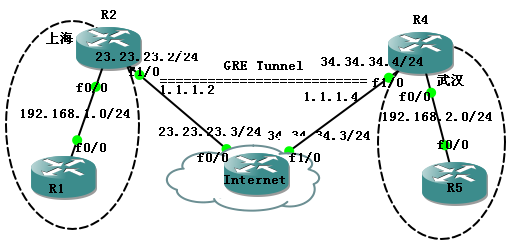
en
conf t
line con 0
no exec-t
exit
host R1
int f0/0
no sh
ip add 192.168.1.1 255.255.255.0
end
====================R2============================
en
conf t
line con 0
no exec-t
exit
host R2
int f0/0
no sh
ip add 192.168.1.2 255.255.255.0
int f0/1
no sh
ip add 23.23.23.2 255.255.255.0
exit
ip route 0.0.0.0 0.0.0.0 23.23.23.3
interface Tunnel2
no sh
ip address 1.1.1.2 255.255.255.0
tunnel source 23.23.23.2
tunnel destination 34.34.34.4
exit
access-list 100 permit ip 192.168.1.0 0.0.0.255 any
ip nat inside source list 100 interface FastEthernet0/0 overload
interface FastEthernet0/0
ip nat outside
interface FastEthernet1/0
ip nat inside
=====================Internet==========================
en
conf t
line con 0
no exec-t
exit
host Internet
int f0/0
no sh
ip add 23.23.23.3 255.255.255.0
int f0/1
no sh
ip add 34.34.34.3 255.255.255.0
en
conf t
line con 0
no exec-t
exit
host R4
int f0/0
no sh
ip add 34.34.34.4 255.255.255.0
int f0/1
no sh
ip add 192.168.2.4 255.255.255.0
exit
ip route 0.0.0.0 0.0.0.0 34.34.34.3
interface Tunnel4
no sh
ip address 1.1.1.4 255.255.255.0
tunnel source 34.34.34.4
tunnel destination 23.23.23.2
exit
ip route 192.168.1.0 255.255.255.0 Tunnel4
access-list 100 permit ip 192.168.2.0 0.0.0.255 any
ip nat inside source list 100 interface FastEthernet0/0 overload
interface FastEthernet0/0
ip nat outside
interface FastEthernet1/0
ip nat inside
=========================R5==============================
en
conf t
line con 0
no exec-t
exit
host R5
int f0/0
no sh
ip add 192.168.2.5 255.255.255.0
R2#sh ip int tunnel 2
Tunnel2 is up, line protocol is up
Internet address is 1.1.1.2/24
Broadcast address is 255.255.255.255
Address determined by setup command
MTU is 1476 bytes
Helper address is not set
Directed broadcast forwarding is disabled
Outgoing access list is not set
Inbound access list is not set
Proxy ARP is enabled
Local Proxy ARP is disabled
Security level is default
Split horizon is enabled
ICMP redirects are always sent
ICMP unreachables are always sent
ICMP mask replies are never sent
IP fast switching is enabled
IP fast switching on the same interface is disabled
IP Flow switching is disabled
IP CEF switching is enabled
IP CEF Feature Fast switching turbo vector
IP multicast fast switching is enabled
IP multicast distributed fast switching is disabled
IP route-cache flags are Fast, CEF
Router Discovery is disabled
IP output packet accounting is disabled
IP access violation accounting is disabled
TCP/IP header compression is disabled
RTP/IP header compression is disabled
Policy routing is disabled
Network address translation is disabled
BGP Policy Mapping is disabled
WCCP Redirect outbound is disabled
WCCP Redirect inbound is disabled
WCCP Redirect exclude is disabled
查看R4隧道状态
R4#sh ip int tunnel 4
Tunnel4 is up, line protocol is up
Internet address is 1.1.1.4/24
Broadcast address is 255.255.255.255
Address determined by setup command
MTU is 1476 bytes
Helper address is not set
Directed broadcast forwarding is disabled
Outgoing access list is not set
Inbound access list is not set
Proxy ARP is enabled
Local Proxy ARP is disabled
Security level is default
Split horizon is enabled
ICMP redirects are always sent
ICMP unreachables are always sent
ICMP mask replies are never sent
IP fast switching is enabled
IP fast switching on the same interface is disabled
IP Flow switching is disabled
IP CEF switching is enabled
IP CEF Feature Fast switching turbo vector
IP multicast fast switching is enabled
IP multicast distributed fast switching is disabled
--More--
测试连通性
R1#ping 192.168.2.5
Type escape sequence to abort.
Sending 5, 100-byte ICMP Echos to 192.168.2.5, timeout is 2 seconds:
!!!!!
Success rate is 100 percent (5/5), round-trip min/avg/max = 172/202/220 ms
R5#ping 192.168.1.1
Type escape sequence to abort.
Sending 5, 100-byte ICMP Echos to 192.168.1.1, timeout is 2 seconds:
!!!!!
Success rate is 100 percent (5/5), round-trip min/avg/max = 132/212/368 ms
转载于:https://blog.51cto.com/loverain/814369
GRE tunnel ×××相关推荐
- gre tunnel源码分析之接收流程
GRE(Generic Routing Encapsulation,通用路由封装)协议是对某些网络层协议(如IP 和IPX)的数据报文进行封装,使这些被封装的数据报文能够在另一个网络层协议(如IP)中 ...
- GRE tunnel源码分析之发送流程
GRE(Generic Routing Encapsulation,通用路由封装)协议是对某些网络层协议(如IP 和IPX)的数据报文进行封装,使这些被封装的数据报文能够在另一个网络层协议(如IP)中 ...
- 在Ubuntu上创建并测试GRE tunnel
使用两台Ubuntu虚拟机进行GRE tunnel测试,则两台虚拟机位于同一网段,但并不影响观察测试结果. 测试环境: 在一台PC上同时运行两个Ubuntu虚拟机: ubuntu-gnome-16.0 ...
- JUNOS Olive GRE Tunnel Configuration
still same topology used as previous posts. Added GRE tunnel in the topology with two new OSPF areas ...
- 配置IPsec on GRE Tunnel with IOS Firewall and NAT
配置IPsec on GRE Tunnel with IOS Firewall and NAT <?xml:namespace prefix = o ns = "urn:schemas ...
- OSPF——GRE Tunnel(含配置命令)详解
目录 一.GRE 技术介绍: 二.GRE Tunnel 简介图解 三.GRE Tunnel 基本配置: (1)隧道的建立: (2)配置通关Tunnel的路由--静态路由 (2)配置通关Tunnel ...
- GRE Tunnel实现企业网中的***
虚拟专用网(×××)被定义为通过一个公用网络(通常是因特网)建立一个临时的.安全的连接,是一条穿过混乱的公用网络的安全.稳定的隧道.虚拟专用网是对企业内部网的扩展. 虚拟专用网可以帮助远程用户.公司分 ...
- 【Cisco NA】单臂路由+DHCP+DHCP中继+GRE Tunnel
①配置单臂路由 ✔ ②在Branch上开启DHCP,同时PC1.PC2能通过DHCP获取到IP地址,并且互相能访问 ✔ ③关闭Branch上DHCP并配上DHCP中继,在server上配置DHCP ...
- 另类L2TP Tunnel
说到L2TP VPN,大家肯定会想到xl2tpd和openswan的组合,这是传统L2TP VPN所需要的组件.安装配置步骤相对比较复杂.通常用作Point to Site模式,即:多个接入点(PC. ...
- GRE over IPSEC ×××
由于IPSEC ×××不能支持组播和广播,因此不能运行动态路由协议,由于我们需要把一条×××链路作为一条专线使用,还必须建立GRE tunnel隧道,以支持动态路由协议. 实验拓扑: 基本配置步骤如下 ...
最新文章
- 汇编语言笔记14-端口
- Oracle - Log buffer 的相关设置
- [云炬创业基础笔记]成长资源培养与控制
- CDH6.3.2之YARN生产环境调优(yarn 生产必做优化项)
- asp.net webform 使用 html partial,ASP.NET Web Forms
- 【Tools】Ubuntu20.04安装VMware Tools详解
- linux查文件的前几行,Linux--查询文件的第几行到第几行命令
- P2802 回家(dfs+三维数组标记+剪枝)
- 导师推荐 | 第 4 期临床基因组家系分析,同时解决科研和临床问题
- PyTorch 1.0 中文文档:torch.hub
- HDFS数据平衡:节点间平衡与节点内平衡
- 强者不能恒强,偏向虎山行
- 无线视频服务器家里好用吗,短视频APP为什么选择国内大带宽服务器?国内服务器有什么优势...
- bzoj 3671 贪心
- Foobar2000之处理无损音乐格式
- ios 隐藏app的插件_iPhone如何隐藏App图标?iOS9不越狱隐藏App小技巧
- CSP-M2 B - HRZ 学英语
- ios开发---URL Schemes 使用详解-app协议
- python进制转换函数
- 非线性方程组求解方法,神经网络的非线性函数
