WPF中,如何将Vista Aero效果扩展到整个窗口
WPF中,如何将Vista Aero效果扩展到整个窗口
周银辉
效果图:

有不少示例介绍了如何将Vista Aero效果扩展到整个窗口,但大都是针对Windows Form应用程序,而不是WPF(即前者针对的是Form类,后者是针对的Window类),比如http://www.cnblogs.com/zhouyinhui/archive/2007/05/30/765416.html
其实与其类似,都是调用dwmapi,只不过Window类没有直接给我们提供句柄,我们需要这样的代码来找到其句柄:
 IntPtr hwnd = new System.Windows.Interop.WindowInteropHelper(window).Handle;
IntPtr hwnd = new System.Windows.Interop.WindowInteropHelper(window).Handle;
然后将窗口的背景设置为透明:
 window.Background = Brushes.Transparent;
window.Background = Brushes.Transparent; HwndSource.FromHwnd(hwnd).CompositionTarget.BackgroundColor = Colors.Transparent;
HwndSource.FromHwnd(hwnd).CompositionTarget.BackgroundColor = Colors.Transparent;
最后调用
 DwmApi.DwmExtendFrameIntoClientArea(hwnd, margins);
DwmApi.DwmExtendFrameIntoClientArea(hwnd, margins);
注意,我们应该在窗口被显示之后(SourceInitialized之后)再调用我们的函数否则会引发异常。
参考代码:
 public partial class Window1 : System.Windows.Window
public partial class Window1 : System.Windows.Window

 {
{
 public Window1()
public Window1()

 {
{ InitializeComponent();
InitializeComponent();
 }
}
 protected override void OnSourceInitialized(EventArgs e)
protected override void OnSourceInitialized(EventArgs e)

 {
{ base.OnSourceInitialized(e);
base.OnSourceInitialized(e); DWMLib.AeroHelper.ExtendGlassFrame(this, new Thickness(-1));
DWMLib.AeroHelper.ExtendGlassFrame(this, new Thickness(-1));
 }
}
 }
}
 public class AeroHelper
public class AeroHelper

 {
{ public static bool ExtendGlassFrame(Window window, Thickness margin)
public static bool ExtendGlassFrame(Window window, Thickness margin)

 {
{ if (!DwmApi.DwmIsCompositionEnabled())
if (!DwmApi.DwmIsCompositionEnabled()) return false;
return false;
 IntPtr hwnd = new WindowInteropHelper(window).Handle;
IntPtr hwnd = new WindowInteropHelper(window).Handle; if (hwnd == IntPtr.Zero)
if (hwnd == IntPtr.Zero) throw new InvalidOperationException("The Window must be shown before extending glass.");
throw new InvalidOperationException("The Window must be shown before extending glass.");
 // Set the background to transparent from both the WPF and Win32 perspectives
// Set the background to transparent from both the WPF and Win32 perspectives window.Background = Brushes.Transparent;
window.Background = Brushes.Transparent; HwndSource.FromHwnd(hwnd).CompositionTarget.BackgroundColor = Colors.Transparent;
HwndSource.FromHwnd(hwnd).CompositionTarget.BackgroundColor = Colors.Transparent;
 DWMLib.DwmApi.MARGINS margins = new DWMLib.DwmApi.MARGINS((int)margin.Left, (int)margin.Top, (int)margin.Right, (int)margin.Bottom);
DWMLib.DwmApi.MARGINS margins = new DWMLib.DwmApi.MARGINS((int)margin.Left, (int)margin.Top, (int)margin.Right, (int)margin.Bottom); DwmApi.DwmExtendFrameIntoClientArea(hwnd, margins);
DwmApi.DwmExtendFrameIntoClientArea(hwnd, margins);
 return true;
return true; }
}
 public class DwmApi
public class DwmApi

 {
{ [DllImport("dwmapi.dll", PreserveSig = false)]
[DllImport("dwmapi.dll", PreserveSig = false)] public static extern void DwmEnableBlurBehindWindow(IntPtr hWnd, DWM_BLURBEHIND pBlurBehind);
public static extern void DwmEnableBlurBehindWindow(IntPtr hWnd, DWM_BLURBEHIND pBlurBehind);
 [DllImport("dwmapi.dll", PreserveSig = false)]
[DllImport("dwmapi.dll", PreserveSig = false)] public static extern void DwmExtendFrameIntoClientArea(IntPtr hWnd, MARGINS pMargins);
public static extern void DwmExtendFrameIntoClientArea(IntPtr hWnd, MARGINS pMargins);
 [DllImport("dwmapi.dll", PreserveSig = false)]
[DllImport("dwmapi.dll", PreserveSig = false)] public static extern bool DwmIsCompositionEnabled();
public static extern bool DwmIsCompositionEnabled();
 [DllImport("dwmapi.dll", PreserveSig = false)]
[DllImport("dwmapi.dll", PreserveSig = false)] public static extern void DwmGetColorizationColor(
public static extern void DwmGetColorizationColor( out int pcrColorization,
out int pcrColorization, [MarshalAs(UnmanagedType.Bool)]out bool pfOpaqueBlend);
[MarshalAs(UnmanagedType.Bool)]out bool pfOpaqueBlend);
 [DllImport("dwmapi.dll", PreserveSig = false)]
[DllImport("dwmapi.dll", PreserveSig = false)] public static extern void DwmEnableComposition(bool bEnable);
public static extern void DwmEnableComposition(bool bEnable);
 [DllImport("dwmapi.dll", PreserveSig = false)]
[DllImport("dwmapi.dll", PreserveSig = false)] public static extern IntPtr DwmRegisterThumbnail(IntPtr dest, IntPtr source);
public static extern IntPtr DwmRegisterThumbnail(IntPtr dest, IntPtr source);
 [DllImport("dwmapi.dll", PreserveSig = false)]
[DllImport("dwmapi.dll", PreserveSig = false)] public static extern void DwmUnregisterThumbnail(IntPtr hThumbnail);
public static extern void DwmUnregisterThumbnail(IntPtr hThumbnail);
 [DllImport("dwmapi.dll", PreserveSig = false)]
[DllImport("dwmapi.dll", PreserveSig = false)] public static extern void DwmUpdateThumbnailProperties(IntPtr hThumbnail, DWM_THUMBNAIL_PROPERTIES props);
public static extern void DwmUpdateThumbnailProperties(IntPtr hThumbnail, DWM_THUMBNAIL_PROPERTIES props);
 [DllImport("dwmapi.dll", PreserveSig = false)]
[DllImport("dwmapi.dll", PreserveSig = false)] public static extern void DwmQueryThumbnailSourceSize(IntPtr hThumbnail, out Size size);
public static extern void DwmQueryThumbnailSourceSize(IntPtr hThumbnail, out Size size);
 [StructLayout(LayoutKind.Sequential)]
[StructLayout(LayoutKind.Sequential)] public class DWM_THUMBNAIL_PROPERTIES
public class DWM_THUMBNAIL_PROPERTIES

 {
{ public uint dwFlags;
public uint dwFlags; public RECT rcDestination;
public RECT rcDestination; public RECT rcSource;
public RECT rcSource; public byte opacity;
public byte opacity; [MarshalAs(UnmanagedType.Bool)]
[MarshalAs(UnmanagedType.Bool)] public bool fVisible;
public bool fVisible; [MarshalAs(UnmanagedType.Bool)]
[MarshalAs(UnmanagedType.Bool)] public bool fSourceClientAreaOnly;
public bool fSourceClientAreaOnly;
 public const uint DWM_TNP_RECTDESTINATION = 0x00000001;
public const uint DWM_TNP_RECTDESTINATION = 0x00000001; public const uint DWM_TNP_RECTSOURCE = 0x00000002;
public const uint DWM_TNP_RECTSOURCE = 0x00000002; public const uint DWM_TNP_OPACITY = 0x00000004;
public const uint DWM_TNP_OPACITY = 0x00000004; public const uint DWM_TNP_VISIBLE = 0x00000008;
public const uint DWM_TNP_VISIBLE = 0x00000008; public const uint DWM_TNP_SOURCECLIENTAREAONLY = 0x00000010;
public const uint DWM_TNP_SOURCECLIENTAREAONLY = 0x00000010; }
}
 [StructLayout(LayoutKind.Sequential)]
[StructLayout(LayoutKind.Sequential)] public class MARGINS
public class MARGINS

 {
{ public int cxLeftWidth, cxRightWidth, cyTopHeight, cyBottomHeight;
public int cxLeftWidth, cxRightWidth, cyTopHeight, cyBottomHeight;
 public MARGINS(int left, int top, int right, int bottom)
public MARGINS(int left, int top, int right, int bottom)

 {
{ cxLeftWidth = left;
cxLeftWidth = left; cyTopHeight = top;
cyTopHeight = top; cxRightWidth = right;
cxRightWidth = right; cyBottomHeight = bottom;
cyBottomHeight = bottom; }
} }
}
 [StructLayout(LayoutKind.Sequential)]
[StructLayout(LayoutKind.Sequential)] public class DWM_BLURBEHIND
public class DWM_BLURBEHIND

 {
{ public uint dwFlags;
public uint dwFlags; [MarshalAs(UnmanagedType.Bool)]
[MarshalAs(UnmanagedType.Bool)] public bool fEnable;
public bool fEnable; public IntPtr hRegionBlur;
public IntPtr hRegionBlur; [MarshalAs(UnmanagedType.Bool)]
[MarshalAs(UnmanagedType.Bool)] public bool fTransitionOnMaximized;
public bool fTransitionOnMaximized;
 public const uint DWM_BB_ENABLE = 0x00000001;
public const uint DWM_BB_ENABLE = 0x00000001; public const uint DWM_BB_BLURREGION = 0x00000002;
public const uint DWM_BB_BLURREGION = 0x00000002; public const uint DWM_BB_TRANSITIONONMAXIMIZED = 0x00000004;
public const uint DWM_BB_TRANSITIONONMAXIMIZED = 0x00000004; }
}
 [StructLayout(LayoutKind.Sequential)]
[StructLayout(LayoutKind.Sequential)] public struct RECT
public struct RECT

 {
{ public int left, top, right, bottom;
public int left, top, right, bottom;
 public RECT(int left, int top, int right, int bottom)
public RECT(int left, int top, int right, int bottom)

 {
{ this.left = left;
this.left = left; this.top = top;
this.top = top; this.right = right;
this.right = right; this.bottom = bottom;
this.bottom = bottom; }
} }
} }
}
Demo, 要正确运行Demo,你应该使用开启Aero效果的Vista版本
转载于:https://www.cnblogs.com/lonelyxmas/p/10652528.html
WPF中,如何将Vista Aero效果扩展到整个窗口相关推荐
- 如何开启Vista Aero效果
点击订阅RSS 问题描述: 如何开启Vista的透明效果? 解决方案: 1. 什么是透明效果? 透明效果就是Windows Aero,即Windows Vista 的完美视觉体验.它采用透明玻璃式设计 ...
- 让低端显卡运行Vista Aero效果更流畅
<script language='javascript' src='http://www.shiqiaotou.com/donetk/Header.js'></script> ...
- 在VirtualBox下安装win7实现aero效果的图文教程
转自:http://www.ipc.me/virtualbox-win7-aero.html 默认情况下,在VirtualBox中安装好Windows 7后是没有aero效果的,对于追求视觉效果 ...
- 有关远程连接后aero效果消失的问题
由于使用了向日葵远程连接自己的电脑,结果发现电脑的aero效果消失,而且窗口拖动时有幻影,显得很慢.没办法,只有处理一下! 尝试了一些方法之后都没有效果,甚至想重装显卡驱动!最后灵光一闪,让我看到了向 ...
- wpf中xaml的类型转换器与标记扩展
wpf中xaml的类型转换器与标记扩展 原文:wpf中xaml的类型转换器与标记扩展 这篇来讲wpf控件属性的类型转换器 类型转换器 类型转换器在asp.net控件中已经有使用过了,由于wpf的界面是 ...
- WPF中制作立体效果的文字或LOGO图形
WPF中制作立体效果的文字或LOGO图形 原文:WPF中制作立体效果的文字或LOGO图形 较久之前,我曾写过一篇:"WPF绘制党徽(立体效果,Cool) "的博文.有感兴趣的朋友来 ...
- WPF中制作立体效果的文字或LOGO图形(续)
原文:WPF中制作立体效果的文字或LOGO图形(续) 上篇"WPF中制作立体效果的文字或LOGO图形"(http://blog.csdn.net/johnsuna/archive/ ...
- 修复WIN7中无法应用Aero效果的问题
一台不能连接互联网的电脑,显卡驱动一直都是新的,但是无法应用Aero效果的桌面.任务栏属性中启用Aero Peak预览桌面是灰色的. 我解决的方法:http://bbs.ithome.com/thre ...
- WPF中GDI+图形图像的绘制:(五)绘制图像——蒙板效果
这里要实现的效果指的是对图片像素点区域进行颜色叠加,首先要做的是得到图片非透明部分的区域,效果如图: 实现步骤:1.在主窗体添加控制控件: <Label Grid.Row="4&quo ...
最新文章
- 服务器何时取得客户端信息,HttpRequest获得服务端和客户端的详细信息
- AS升级3.1 编译报错:The SourceSet 'instrumentTest' is not recognized by the Android Gradle Plugin.
- hadoop自定义类型注意问题
- [论文泛读]Web服务组合综述相关论文1(3篇)
- python错误提示库没有注册_SpringBoot实现登录注册常见问题解决方案
- Python——数组(列表)的基本操作
- ubuntu执行python脚本_在启动时运行python脚本作为守护进程(Ubuntu)
- paip.提升用户体验以及效率----编程语言趋势以及第四代语言4GL
- Windows 启动jar程序
- C语言/c++:实验报错[Error] ld returned 1 exit status的解决方案
- numpy.pad对图片进行填充
- 优盘里文件夹变成html,U盘里的文件全部变成了快捷方式,怎么破?
- 控制搜索引擎蜘蛛的爬行收录
- python根据掩模坐标提取数据
- 程序员,到底要不要去外包公司?
- python的pandas库题1
- python机器人编程教程入门_机器人操作系统(ROS)入门必备:机器人编程一学就会...
- (.*?)匹配的是什么
- 元宵节营销活动策划,轻松拿下用户
- scrapy 小项目——爬取豆瓣排行榜250
