Cisco单臂路由实验
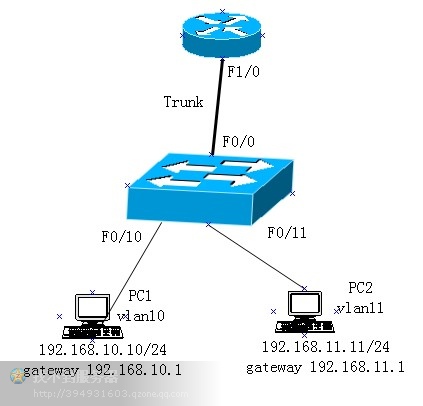
Router#show run
Building configuration...
!
version 12.4
service timestamps debug datetime msec
service timestamps log datetime msec
no service password-encryption
!
hostname Router
!
boot-start-marker
boot-end-marker
!
!
no aaa new-model
memory-size iomem 5
!
!
ip cef
!
!
!
!
!
!
!
!
!
!
!
!
!
!
!
!
!
!
interface Serial0/0
no ip address
shutdown
serial restart-delay 0
!
interface Serial0/1
no ip address
shutdown
serial restart-delay 0
!
interface Serial0/2
no ip address
shutdown
serial restart-delay 0
!
interface Serial0/3
no ip address
shutdown
serial restart-delay 0
!
interface FastEthernet1/0
no ip address
duplex auto
speed auto
!
interface FastEthernet1/0.1
encapsulation dot1Q 10
ip address 192.168.10.1 255.255.255.0
!
interface FastEthernet1/0.2
encapsulation dot1Q 11
ip address 192.168.11.1 255.255.255.0
!
ip http server
!
!
!
!
!
!
control-plane
!
!
!
!
!
!
!
!
!
line con 0
line aux 0
line vty 0 4
!
!
end
Router#show ip route
Codes: C - connected, S - static, R - RIP, M - mobile, B - BGP
D - EIGRP, EX - EIGRP external, O - OSPF, IA - OSPF inter area
N1 - OSPF NSSA external type 1, N2 - OSPF NSSA external type 2
E1 - OSPF external type 1, E2 - OSPF external type 2
i - IS-IS, su - IS-IS summary, L1 - IS-IS level-1, L2 - IS-IS level-2
ia - IS-IS inter area, * - candidate default, U - per-user static route
o - ODR, P - periodic downloaded static route
C 192.168.11.0/24 is directly connected, FastEthernet1/0.2
Router#
Building configuration...
!
version 12.4
service timestamps debug datetime msec
service timestamps log datetime msec
no service password-encryption
!
hostname switch
!
boot-start-marker
boot-end-marker
!
!
no aaa new-model
memory-size iomem 5
!
!
ip cef
!
!
!
!
!
!
!
!
!
!
!
!
!
!
!
!
!
!
interface FastEthernet0/0
switchport mode trunk
!
interface FastEthernet0/1
!
interface FastEthernet0/2
!
interface FastEthernet0/3
!
interface FastEthernet0/4
!
interface FastEthernet0/5
!
interface FastEthernet0/6
!
interface FastEthernet0/7
!
interface FastEthernet0/8
!
interface FastEthernet0/9
!
interface FastEthernet0/10
switchport access vlan 10
!
interface FastEthernet0/11
switchport access vlan 11
!
interface FastEthernet0/12
!
interface FastEthernet0/13
!
interface FastEthernet0/14
!
interface FastEthernet0/15
!
interface Vlan1
no ip address
!
ip http server
!
!
!
!
!
!
control-plane
!
!
!
!
!
!
!
!
!
line con 0
line aux 0
line vty 0 4
!
!
end
转载于:https://blog.51cto.com/mynetwork/280557
Cisco单臂路由实验相关推荐
- 用boson做vlan的单臂路由实验
用boson做vlan的单臂路由实验 2007-11-22 09:04 这次用boson做的vlan单臂路由实验比较简单,有人说用Dynamips说比较真实,可是vlan小实验用boson做已经足够了 ...
- cisco服务器单臂路由服务器无响应,Cisco单臂路由技术
Cisco单臂路由 需求: 通过三层交换终结vlan. 思路: 1.创建VLAN 2.VLAN划分正确 3.建立子接口 4.划分子接口给VLAN 5.配置所需中继口 拓扑: 步骤: 1.在SW1.SW ...
- 华为路由三层交互:单臂路由实验
一.实验拓扑 二.概述解释 前面我们学到VLAN,我们知道,同一VLAN的计算机之间是可以进行二层通信的,而不同VLAN的计算机是无法进行通信的. 虽然,不同VLAN不能通信,但并不代表就没办法通信, ...
- 实验六 交换机TRUNK口和单臂路由实验
文章目录 一.实验目的 二.实验的网络拓扑结构图 三.实验内容 1.交换机VLAN实验 2.交换机TRUNK口实验 3.单臂路由实验 一.实验目的 1.理解交换机VLAN口的工作原理: 2.理解交换机 ...
- CCNA之单臂路由实验
实验目的:学习和分析单臂路由 实验原理:大家都知道vlan之间是不能互相通讯的,我们可以通过路由器来让两个不同的vlan之间通讯,叫单臂路由,如果是三层交换机也可以用三层交换来实现. 实验拓扑 ...
- 华为交换机链路聚合与静态路由 ,三层交换机代替单臂路由实验
一,链路捆绑 1,目的 实现高宽带传输速率 2,实验步骤 拓扑图 配置IP地址 PC1:192.168.1.2 PC2: 192.168.1.23 交换机配置 SW1: vlan 2interface ...
- 利用单臂路由实验VLAN间路由
拓扑图 命令 初始化: S2: sys sysname S2 vlan 10 description HR vlan 20 description Market int e0/0/1 port lin ...
- 单臂路由实验(cisco packet tracer 5.2)
下图是本次实验的拓扑图,所用的模拟器为CISCO PACKET TRACER 5.2版本. 按照如果图所示的拓扑搭建好网络.PC1的IP地址为:192.168.1.2 PC2的IP地址为:192.16 ...
- 单臂路由实验-VTP
步骤0--配置PC: 分别按图中参数,配置两台PC机. 步骤1--启用trunk:在server f0/1 f0/2 f0/3 启用trunk ...
最新文章
- 手机调试打开控制台方法vconsole
- Hadoop2.0 YARN
- Java基础知识复习(一)
- python制作圆形按钮_C#圆形按钮,非常漂亮动态
- oracle 11g r2 的jdk 版本,java 连接 oracle 11gr2 出错 泪求大神
- 软件工程网络15个人阅读作业1 (201521123030 周汉麟)
- 人人开源项目搭建到服务器,人人开源框架的部署
- Albumentation使用指南
- mysql插入路径_Conventional-pathinsert(传统路径插入)
- Spark2.1.0 + CarbonData1.0.0集群模式部署及使用入门
- 模仿微信九宫格、查看大图
- Springboot 自定义注解AOP实现时间参数格式转换
- ERP学习--MRP公式与计算
- C语言实现一个小型的人员信息管理系统
- C语言单元测试框架详解:第一篇
- php-过滤不可见零宽的字符\u200B
- stm32中断实现LED灯亮灭
- 饮用水水质监测分析系统,保障农村饮水安全!
- 得到Windows的版本及平台:Win32(x86), Win64 (x64)还是Win64(IA64)
- 【NOIP2016提高组A组7.16】大鱼海棠
