PercentRatingBar-百分比评分控件
PercentRatingBar
百分比评分控件
[外链图片转存失败,源站可能有防盗链机制,建议将图片保存下来直接上传(img-floBwSpe-1662473142682)(https://p3-juejin.byteimg.com/tos-cn-i-k3u1fbpfcp/079533118d624aa38e65ec73f3febf37~tplv-k3u1fbpfcp-watermark.image)]
[外链图片转存失败,源站可能有防盗链机制,建议将图片保存下来直接上传(img-wHnlN02u-1662473142683)(https://p6-juejin.byteimg.com/tos-cn-i-k3u1fbpfcp/d7496e3e0b6d4413b09657d03f85921a~tplv-k3u1fbpfcp-watermark.image)]
前言
公司的产品需要一个评分控件,并且分数并不仅仅是1.5、2.5这样的,而是要支持1.1、1.9分,并且星星的评分样式也要与分值完全对应
也就是要实现这种效果
[外链图片转存失败,源站可能有防盗链机制,建议将图片保存下来直接上传(img-LJ1nqUd2-1662473142684)(https://p3-juejin.byteimg.com/tos-cn-i-k3u1fbpfcp/800d1d17602c468f9511cab4ef258428~tplv-k3u1fbpfcp-watermark.image)]
我一听就懵逼了,这不是为难我么
[外链图片转存失败,源站可能有防盗链机制,建议将图片保存下来直接上传(img-cXo3Tp8I-1662473142684)(https://p1-juejin.byteimg.com/tos-cn-i-k3u1fbpfcp/3d114f8615f642f5adbc87bb26513e39~tplv-k3u1fbpfcp-watermark.image)]
不过既然产品既然提了需求,咱也得尽量去实现,否则以后还怎么愉快玩耍
[外链图片转存失败,源站可能有防盗链机制,建议将图片保存下来直接上传(img-AmnanZSy-1662473142684)(https://p9-juejin.byteimg.com/tos-cn-i-k3u1fbpfcp/f57e94a5cf7e42478a131bfbc0811fe8~tplv-k3u1fbpfcp-watermark.image)]
需求描述
- 支持整颗星、半颗星和按百分比评分
- 支持滑动和点击评分
- 支持自定义星星图标和星星间距
- 支持…好了闭嘴吧…咱都给你实现了
需求分析
- 首先绘制星星很简单,调用canvas.drawBitmap就可以,多个星星for循环绘制即可
- 复杂的地方有两处:a.如何绘制残缺星星,b:如果在滑动时,将滑动位置转化为分数
开始写demo
我们先画一颗星看看效果
[外链图片转存失败,源站可能有防盗链机制,建议将图片保存下来直接上传(img-rvbUJOzd-1662473142685)(https://p9-juejin.byteimg.com/tos-cn-i-k3u1fbpfcp/d4013f687fbd4237851d37da82b91911~tplv-k3u1fbpfcp-watermark.image)]
不过没关系,我们可以换个改为在onMeasure中获取bitmap,并将其作为全局变量存起来(因为要计算星星的宽高以及整体自定义view宽高,所以本身也是需要在onMeasure中写的)
[外链图片转存失败,源站可能有防盗链机制,建议将图片保存下来直接上传(img-lPSZKqla-1662473142685)(https://p3-juejin.byteimg.com/tos-cn-i-k3u1fbpfcp/74a0cf7f13f74434a6faab1d475ef6e8~tplv-k3u1fbpfcp-watermark.image)]
再来绘制五颗星
好,一颗星我们画完了,那么5颗星就for循环呗
override fun onDraw(canvas: Canvas) {super.onDraw(canvas)val paint = Paint(Paint.ANTI_ALIAS_FLAG)//绘制底部灰色星(未选中的)for (i in 0 until 5) {canvas.drawBitmap(staredBitmap,i * mStarImgWidth.toFloat(),//这里要记得每颗星星要向右偏移,否则5颗星星就重合了0f,paint)}
}# PercentRatingBar
百分比评分控件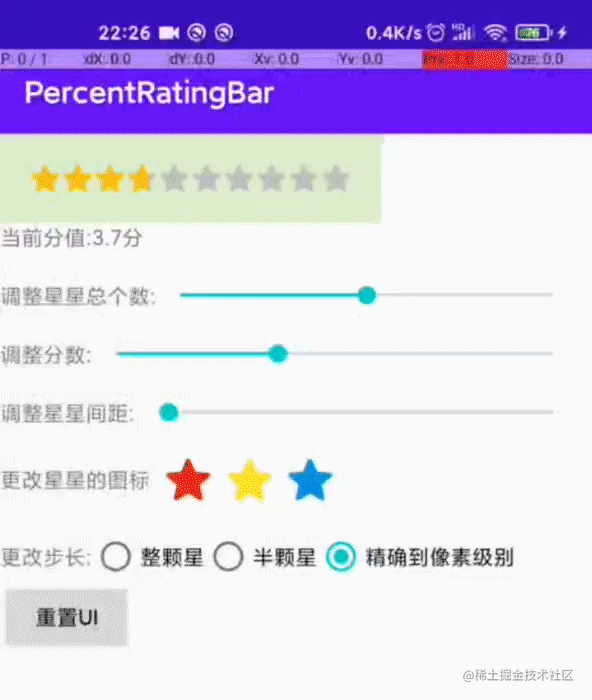# 前言
公司的产品需要一个评分控件,并且分数并不仅仅是1.5、2.5这样的,而是要支持1.1、1.9分,并且星星的评分样式也要与分值完全对应
也就是要实现这种效果我一听就懵逼了,这不是为难我么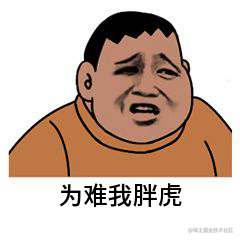不过既然产品既然提了需求,咱也得尽量去实现,否则以后还怎么愉快玩耍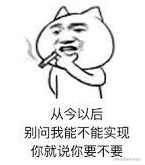# 需求描述
1. 支持整颗星、半颗星和按百分比评分
2. 支持滑动和点击评分
3. 支持自定义星星图标和星星间距
4. 支持...好了闭嘴吧...咱都给你实现了# 需求分析
1. 首先绘制星星很简单,调用canvas.drawBitmap就可以,多个星星for循环绘制即可
2. 复杂的地方有两处:a.如何绘制残缺星星,b:如果在滑动时,将滑动位置转化为分数# 开始写demo## 我们先画一颗星看看效果
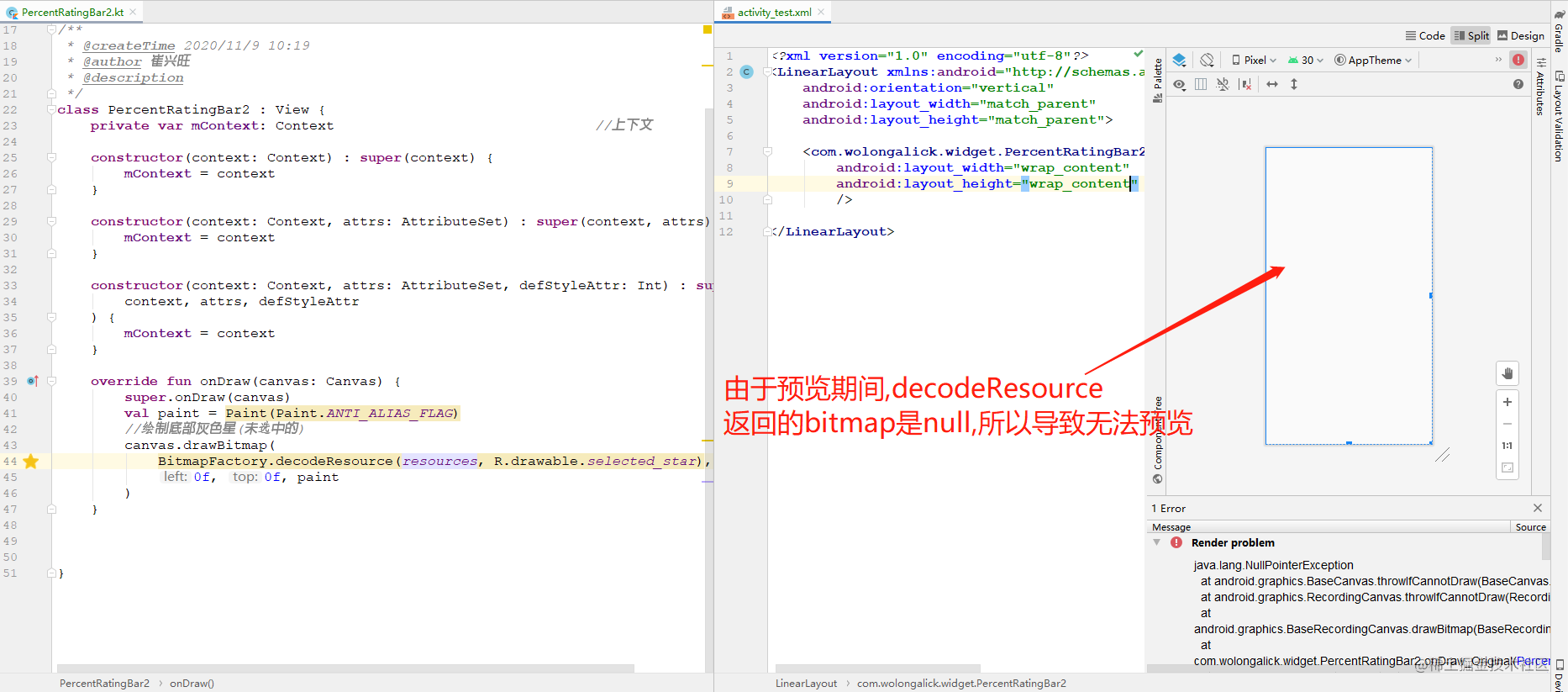不过没关系,我们可以换个改为在onMeasure中获取bitmap,并将其作为全局变量存起来(因为要计算星星的宽高以及整体自定义view宽高,所以本身也是需要在onMeasure中写的)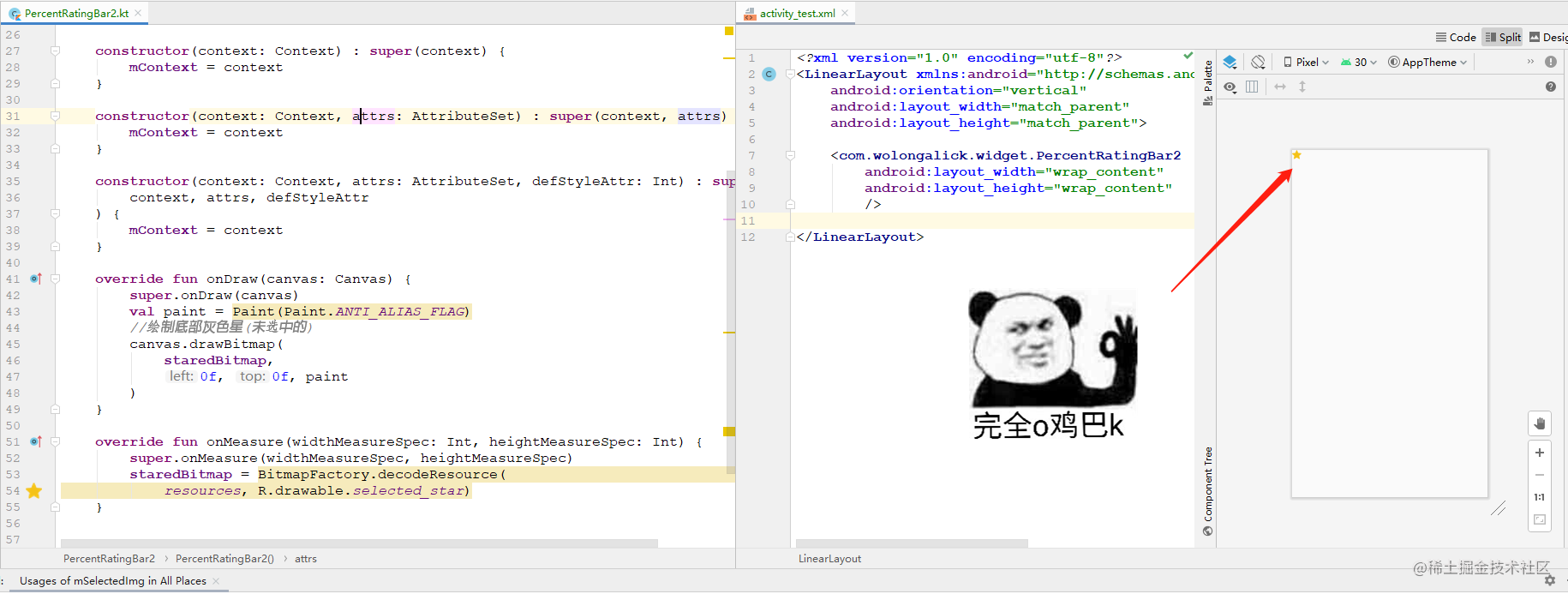## 再来绘制五颗星
好,一颗星我们画完了,那么5颗星就for循环呗
```kotlin
override fun onDraw(canvas: Canvas) {super.onDraw(canvas)val paint = Paint(Paint.ANTI_ALIAS_FLAG)//绘制底部灰色星(未选中的)for (i in 0 until 5) {canvas.drawBitmap(staredBitmap,i * mStarImgWidth.toFloat(),//这里要记得每颗星星要向右偏移,否则5颗星星就重合了0f,paint)
效果图[外链图片转存失败,源站可能有防盗链机制,建议将图片保存下来直接上传(img-5BvaoUZH-1662473142686)(https://p6-juejin.byteimg.com/tos-cn-i-k3u1fbpfcp/3b4a093108694e8ba50aadd2cbcd1261~tplv-k3u1fbpfcp-watermark.image)]
绘制背景的5颗灰色的星星也是一样的思路,只是需要先绘制5颗灰色星星,再绘制N颗黄色星星,代码就不贴了
问题来了
但产品要求评分要精确到小数,所以问题来了,当分数为2.7,那么那0.7分的残缺星星该怎么画呢
[外链图片转存失败,源站可能有防盗链机制,建议将图片保存下来直接上传(img-j2fXhpQe-1662473142686)(https://p3-juejin.byteimg.com/tos-cn-i-k3u1fbpfcp/1ce60ab05c4a49e0853cd87ff95a3951~tplv-k3u1fbpfcp-watermark.image)]
此时需要用到一个方法:canvas.clipRect(int left, int top, int right, int bottom),该方法是用来裁剪绘制区域的,具体用法我就不赘述了,大家参考这篇博客吧,作者讲得还挺详细的https://www.jianshu.com/p/550d85419121
绘制残缺星星的代码
override fun onDraw(canvas: Canvas) {super.onDraw(canvas)val paint = Paint(Paint.ANTI_ALIAS_FLAG)val fractional = 0.7f//裁剪半颗星canvas.clipRect(0, 0, (mStarImgWidth*fractional).toInt(), staredBitmap.height)canvas.drawBitmap(staredBitmap, left.toFloat(), 0f, paint)
}
效果图[外链图片转存失败,源站可能有防盗链机制,建议将图片保存下来直接上传(img-BIBFqDPL-1662473142687)(https://p6-juejin.byteimg.com/tos-cn-i-k3u1fbpfcp/6866e03a54364a3488ca098f13225a55~tplv-k3u1fbpfcp-watermark.image)]
哈哈,到此你们肯定就能够实现如何绘制2.7分的评分了,无非就是以下三步
- 绘制5颗灰色星星
- 绘制2颗黄色星星
- 绘制1颗裁剪0.7倍的黄色星星
在源码中有一处小小的优化,就是灰色星星不用绘制5颗,只需要绘制黄色星星没覆盖的地方,避免浪费
具体代码如下:
[外链图片转存失败,源站可能有防盗链机制,建议将图片保存下来直接上传(img-PzeBvzDt-1662473142687)(https://p1-juejin.byteimg.com/tos-cn-i-k3u1fbpfcp/479872ba110a40e78946d084eefc6223~tplv-k3u1fbpfcp-watermark.image)]
好了,现在贴一下目前的代码和效果图
val totalScore=5 //总分写死为5分
val score=2.7f //评分写死为2.7分
override fun onDraw(canvas: Canvas) {super.onDraw(canvas)val paint = Paint(Paint.ANTI_ALIAS_FLAG)//绘制底部灰色星(未选中的)for (i in score.toInt() until totalScore) {canvas.drawBitmap(notStarBitmap, i * (mStarImgWidth.toFloat()), 0f, paint)}val fractional = score-score.toInt()//2.7分:代表残缺星星的评分//绘制黄色星(选中的整颗星)for (i in 0 until score.toInt()) {canvas.drawBitmap(staredBitmap, i * (mStarImgWidth.toFloat()), 0f, paint)}//计算绘制的左侧位置和右侧位置val left =paddingStart + score.toInt() * (mStarImgWidth.toFloat()).toInt()val right = left + (mStarImgWidth * fractional).toInt()//裁剪半颗星canvas.clipRect(left, 0, right, staredBitmap.height)canvas.drawBitmap(staredBitmap, left.toFloat(), 0f, paint)}
效果图[外链图片转存失败,源站可能有防盗链机制,建议将图片保存下来直接上传(img-LZjhajA8-1662473142688)(https://p3-juejin.byteimg.com/tos-cn-i-k3u1fbpfcp/287e25ec22d54331a018ea60d9687125~tplv-k3u1fbpfcp-watermark.image)]
实现滑动评分效果
在看代码之前先看一张说明图
[外链图片转存失败,源站可能有防盗链机制,建议将图片保存下来直接上传(img-cPsKYeBw-1662473142688)(https://p9-juejin.byteimg.com/tos-cn-i-k3u1fbpfcp/39117648e26c40498d4938bb01daed63~tplv-k3u1fbpfcp-watermark.image)]
解释:
- paddingStart:就是官方的android:paddingStart属性,代表左边距
- mStarImgWidth:星星的宽度
- mRatingPadding:两颗星星的左右间距
- mStarImgWidth加mRatingPadding作为一个整体,我将其称为:控件块,代码中的变量名叫做:chunkWidth,(起名字真是个麻烦的事情)
具体逻辑代码
override fun onTouchEvent(event: MotionEvent): Boolean {if (!mIsSupportDrag) {return super.onTouchEvent(event)}//将星星和间距作为一组控件块val chunkWidth = mStarImgWidth + mRatingPadding//计算出包含多少个控件块,也就是占多少颗星,多少分var newCount = ((event.x - paddingStart.toFloat()) / chunkWidth)//计算出多滑出的百分比(一组控件块的)val starPaddingPercent: Float = (newCount - newCount.toInt())//计算出多滑出的百分比(一颗星的)var starPercent: Float = chunkWidth * starPaddingPercent / mStarImgWidth//将一颗星的百分比强制限制到1也就是100%if (starPercent > 1) {starPercent = 1f}//加上滑出的百分比,得出新的分数newCount = newCount.toInt() + starPercent//最后根据步长类型,调整分数newCount = adjustRatingSelectedCount(newCount)if (mSelectedCount != newCount) {onRatingChangeListener(newCount)}mSelectedCount = newCountinvalidate()return true
}
算法讲解
what?算法讲解是不可能讲解的,这辈子都不可能讲解(主要是我表达能力有限,容易让你们失去阅读兴趣,干扰你们思路~)
[外链图片转存失败,源站可能有防盗链机制,建议将图片保存下来直接上传(img-zoeIOP74-1662473142689)(https://p6-juejin.byteimg.com/tos-cn-i-k3u1fbpfcp/8b9aafd49efc421ba09a9317cc293844~tplv-k3u1fbpfcp-watermark.image)]
完整代码
PercentRatingBar.kt
/*** @createTime 2020/11/9 10:19* @author 崔兴旺* @description*/
class PercentRatingBar : View {companion object {const val TAG: String = "PercentRatingBar"const val RATING_STEP_FULL = 0 //整颗星const val RATING_STEP_HALF = 1 //半颗星const val RATING_STEP_EXACTLY = 2 //精确到具体刻度比例}private val defaultRatingTotalCount = 5 //默认星星总个数为5星private var mStarImgWidth = 0 //星星宽度private var mStarImgHeight = 0 //星星高度private var mContext: Context //上下文private lateinit var staredBitmap: Bitmap //选中的星星bitmapprivate lateinit var notStarBitmap: Bitmap //未选中的星星bitmapprivate var mTotalScore: Int = defaultRatingTotalCount //总分数private var mSelectedCount: Float = 0f //评分(支持小数)private var mStep: Int = 1 //步长(渲染整颗星、半颗星、根据具体滑动比例)private var mSelectedImg = 0 //选中的星星图片资源idprivate var mNotSelectImg = 0 //未选中的星星图片资源idprivate var mRatingPadding = 0 //星星之间的间距,单位pxprivate var mIsSupportDrag = true //是否支持拖动var onRatingChangeListener = { ratingValue: Float -> Unit }constructor(context: Context) : super(context) {mContext = contextinitView(null)}constructor(context: Context, attrs: AttributeSet) : super(context, attrs) {mContext = contextinitView(attrs)}constructor(context: Context, attrs: AttributeSet, defStyleAttr: Int) : super(context, attrs, defStyleAttr) {mContext = contextinitView(attrs)}private fun initView(attrs: AttributeSet?) {val array = context.obtainStyledAttributes(attrs, R.styleable.PercentRatingBar)mSelectedImg = array.getResourceId(R.styleable.PercentRatingBar_ratingSelectedImg, R.drawable.selected_star)mNotSelectImg = array.getResourceId(R.styleable.PercentRatingBar_ratingNotSelectImg, R.drawable.not_select_star)mTotalScore =array.getInteger(R.styleable.PercentRatingBar_ratingTotalScore, defaultRatingTotalCount)mSelectedCount = array.getFloat(R.styleable.PercentRatingBar_ratingSelectedScore, 0f)mRatingPadding = array.getDimensionPixelSize(R.styleable.PercentRatingBar_ratingPadding, 0)mStep = array.getInteger(R.styleable.PercentRatingBar_ratingStep, RATING_STEP_FULL)mIsSupportDrag = array.getBoolean(R.styleable.PercentRatingBar_ratingIsSupportDrag, true)array.recycle()}override fun onTouchEvent(event: MotionEvent): Boolean {if (!mIsSupportDrag) {return super.onTouchEvent(event)}//将星星和间距作为一组控件块val chunkWidth = mStarImgWidth + mRatingPadding//计算出包含多少个控件块,也就是占多少颗星,多少分var newCount = ((event.x - paddingStart.toFloat()) / chunkWidth)//计算出多滑出的百分比(一组控件块的)val starPaddingPercent: Float = (newCount - newCount.toInt())//计算出多滑出的百分比(一颗星的)var starPercent: Float = chunkWidth * starPaddingPercent / mStarImgWidth//将一颗星的百分比强制限制到1也就是100%if (starPercent > 1) {starPercent = 1f}//加上画出的百分比,得出新的分数newCount = newCount.toInt() + starPercent//最后根据步长类型,调整分数newCount = adjustRatingSelectedCount(newCount)if (mSelectedCount != newCount) {onRatingChangeListener(newCount)}mSelectedCount = newCountinvalidate()return true}override fun onDraw(canvas: Canvas) {super.onDraw(canvas)if (mSelectedCount > mTotalScore) {//限制评分,最高只能设置为星星总个数mSelectedCount = mTotalScore.toFloat()}val paint = Paint(Paint.ANTI_ALIAS_FLAG)//绘制底部灰色星(未选中的)for (i in mSelectedCount.toInt() until mTotalScore) {canvas.drawBitmap(notStarBitmap,paddingStart + i * (mStarImgWidth.toFloat() + mRatingPadding),paddingTop.toFloat(),paint)}//绘制黄色星(选中的整颗星)for (i in 0 until mSelectedCount.toInt()) {canvas.drawBitmap(staredBitmap,paddingStart + i * (mStarImgWidth.toFloat() + mRatingPadding),paddingTop.toFloat(),paint)}//绘制半颗星val fractional = mSelectedCount - mSelectedCount.toInt()if (fractional > 0) {val left =paddingStart + mSelectedCount.toInt() * (mStarImgWidth.toFloat() + mRatingPadding).toInt()val right = left + (mStarImgWidth * fractional).toInt()//裁剪半颗星canvas.clipRect(left, paddingTop, right, paddingTop + staredBitmap.height)canvas.drawBitmap(staredBitmap, left.toFloat(), paddingTop.toFloat(), paint)}}/*** 调整选中的星星个数*/private fun adjustRatingSelectedCount(ratingSelectedCount: Float): Float {var newRatingSelectedCount: Floatwhen (mStep) {RATING_STEP_FULL -> {newRatingSelectedCount = ratingSelectedCount.roundToInt().toFloat()}RATING_STEP_HALF -> {var fractional = ratingSelectedCount - ratingSelectedCount.toInt()fractional = if (fractional <= 0.5) {0f} else {0.5f}newRatingSelectedCount = ratingSelectedCount.toInt() + fractional}RATING_STEP_EXACTLY -> {newRatingSelectedCount = ratingSelectedCount}else -> {newRatingSelectedCount = ratingSelectedCount.roundToInt().toFloat()}}if (newRatingSelectedCount < 0) {newRatingSelectedCount = 0f} else if (newRatingSelectedCount > mTotalScore) {newRatingSelectedCount = mTotalScore.toFloat()}return newRatingSelectedCount}/*** 设置总分数*/fun setTotalScore(value: Int) {mTotalScore = valuerequestLayout()invalidate()}/*** 设置分数*/fun setScore(value: Float) {val newValue = adjustRatingSelectedCount(value)if (mSelectedCount != newValue) {onRatingChangeListener(newValue)}mSelectedCount = newValueinvalidate()}/*** 设置步长* @see PercentRatingBar.RATING_STEP_FULL* @see PercentRatingBar.RATING_STEP_HALF* @see PercentRatingBar.RATING_STEP_EXACTLY*/fun setStep(@RatingStep ratingStep: Int) {mStep = ratingStepinvalidate()}/*** 设置星星图片资源id*/fun setImageRes(selectedImg: Int, notSelectImg: Int) {mSelectedImg = selectedImgmNotSelectImg = notSelectImgrequestLayout()invalidate()}/*** 设置星星间距(单位:px)*/fun setRatingPadding(ratingPadding: Int) {mRatingPadding = ratingPaddingrequestLayout()invalidate()}/*** 获取总分数*/fun getTotalScore(): Int {return mTotalScore}/*** 获取分数*/fun getScore(): Float {return mSelectedCount}/*** 设置是否支持拖动(默认支持)*/fun setRatingIsSupportDrag(ratingIsSupportDrag: Boolean) {mIsSupportDrag = ratingIsSupportDrag}/*** 是否支持拖动(默认支持)*/fun getRatingIsSupportDrag(): Boolean {return mIsSupportDrag}@Overrideoverride fun onMeasure(widthMeasureSpec: Int, heightMeasureSpec: Int) {super.onMeasure(widthMeasureSpec, heightMeasureSpec)// 获取宽-测量规则的模式和大小val widthSize = MeasureSpec.getSize(widthMeasureSpec)// 获取高-测量规则的模式和大小val heightSize = MeasureSpec.getSize(heightMeasureSpec)staredBitmap = BitmapFactory.decodeResource(resources, mSelectedImg)notStarBitmap = BitmapFactory.decodeResource(resources, mNotSelectImg)mStarImgWidth = staredBitmap.widthmStarImgHeight = staredBitmap.heightval mWidth =mTotalScore * (mStarImgWidth.toFloat() + mRatingPadding).toInt() - mRatingPadding + paddingStart + paddingEndval mHeight = mStarImgHeight + paddingTop + paddingBottom// 当布局参数设置为wrap_content时,设置默认值if (layoutParams.width == ViewGroup.LayoutParams.WRAP_CONTENT && getLayoutParams().height == ViewGroup.LayoutParams.WRAP_CONTENT) {setMeasuredDimension(mWidth, mHeight)// 宽 / 高任意一个布局参数为= wrap_content时,都设置默认值} else if (layoutParams.width == ViewGroup.LayoutParams.WRAP_CONTENT) {setMeasuredDimension(mWidth, heightSize)} else if (layoutParams.height == ViewGroup.LayoutParams.WRAP_CONTENT) {setMeasuredDimension(widthSize, mHeight)}}
}
ratingview_attr.xml
<resources><declare-styleable name="PercentRatingBar"><attr name="ratingSelectedImg" format="reference"/> <!--选中的星星图片资源id--><attr name="ratingNotSelectImg" format="reference"/> <!--未选中的星星图片资源id--><attr name="ratingSelectedScore" format="float"/> <!--评分(支持小数)--><attr name="ratingTotalScore" format="integer"/> <!--总分数--><attr name="ratingPadding" format="dimension"/> <!--星星之间的间距,单位px--><attr name="ratingIsSupportDrag" format="boolean"/> <!--是否支持拖动--><attr name="ratingStep" format="enum"> <!--步长--><enum name="full" value="0"/> <!--整颗星--><enum name="half" value="1"/> <!--半颗星--><enum name="exactly" value="2"/> <!--精确到具体刻度比例--></attr></declare-styleable>
</resources>
github地址,欢迎star
https://github.com/wolongalick/PercentRatingBar
[外链图片转存失败,源站可能有防盗链机制,建议将图片保存下来直接上传(img-jlHcbkv0-1662473142690)(https://p6-juejin.byteimg.com/tos-cn-i-k3u1fbpfcp/d6ce4e31a4f1468abc8964a3c6e1be2e~tplv-k3u1fbpfcp-watermark.image)]
PercentRatingBar-百分比评分控件相关推荐
- iOS- 非整星的评分控件(支持小数)
概述 订单评论里实现星级评分控件: 简单整星评价与非整星的精评价. 详细 代码下载:http://www.demodashi.com/demo/10711.html 现在很多应用都有评分功能. 有了订 ...
- 源码推荐:仿写映客直播 ,快速切换主题 ,星星评分控件,表格样式,可以横向移动的表格, 仿微信键盘-
仿写映客直播(上传者:五仁月饼) 工作之余写的,基于IJKPlayer播放,对内存做了处理.目前已完成直播列表和直播间的搭建,后续还会慢慢完善. 项目地址 publishImageAndVideoAn ...
- JQuery版评分控件
Hi All, 分享一个学习JQuery做的一个评分控件. 需求:当鼠标移动到 '☆' 上时,该字符左边的 '☆' 变成 '★',该字符右边仍然是 '☆', 并显示相应星星数的评价结果:当鼠标推出 ' ...
- 【Android View】写一个蛛网评分控件
上周项目中要用到一个蛛网评分控件,于是就先上Github搜,搜了半天没搜着(也可能是我搜的关键词不对),那只好自己写一个了,就叫SpiderWebScoreView 先放一张最终效果图: 先整理一下需 ...
- android ratingbar不可点击,Android评分控件RatingBar使用实例解析
无论游戏,应用,网站,都少不了评分控件.在Android SDK 中提供了 RatingBar控件来实现相应的工作. 标签有几个常用评分相关属性 android:numStars,指定评分五角星数. ...
- 玩转自定义View之大学问特色蛛网评分控件
在github上搜了一堆堆评分控件都没有理想中的样子所以在自己的开源项目上造了了轮子出来效果图如下: 先说明下理想中需求 支持任意大于等于3的评分 支持具有变色效果 支持分数以及图形分平均值描边 支持 ...
- android星星评分,Android星星评分控件RatingBar的使用
在Android的开发中,有一个叫做评分控件RatingBar,我们可以使用该控件做等级划分.评分等作用,星星形状显示,也可以半星级别,我们来看一下评分控件如何使用. 布局文件中定义控件以及属性,这里 ...
- 云炬Android开发笔记 15评价晒单功能实现(自定义评分控件和仿微信自动多图选择控件)
阅读目录 1. 晒单评价 1.1 点击页面跳转的实现 1.2 自定义评价订单的布局实现 1.3 星星布局的实现 2. 仿微信自动多图及删除控件 2.1 属性值及控件的定义 2.2 图片初始化方法onM ...
- 安卓RatingBar的使用(评分控件)
先看下效果图: 安卓系统提供了一个评分的控件Ratingbar,但是这个控件默认的样式是不是很难看,并且这个控件所占的空间很大,下面一步一步来解决这个问题: 首先,我们先看这个控件有一个默认的风格 ...
最新文章
- 2021牛客暑期多校训练营3 I-Kuriyama Mirai and Exclusive Or (差分+位运算)
- Nature Reviews:给医生的菌群分析指南(上)
- Mysql中的排序规则utf8_unicode_ci、utf8_general_ci的区别总结
- Java实现二叉树的构建与遍历
- win10 ObservableCollection 排序自动收缩问题
- webshpere下载地址
- weinre调试移动端页面
- 最全的C#图片处理帮助类ImageHelper
- java 4种跟踪会话技术_会话跟踪技术
- 总结替换jar包中指定文件的步骤
- 欣赏下国外人css3打造的载入动画
- C++14实现一个线程池
- 安卓投屏大师_苹果屏幕镜像怎么使用,AirPlay镜像怎么投屏?
- 我的世界逆时空服务器怎么注册密码,我的世界1.7.10服务器逆时空
- 金融危机对中国IT产业四大深层影响
- 关于用GetDIBits代替GetPixel效率低的问题
- 支持IEC 61850的设备,数据如何能有效的采集管理,如何实现数据可视化?
- RocketMQ 5.0 本地源码启动Cluster模式指南
- 这是我们公司总结的一些关于中文乱码问题的一些解决方案和经验和大家分享
- 新员工加入企业微信的2种方法:邀请和被邀请
