Centos下部署Solr 搜索引擎
一、环境准备:
系统环境:centos 6.5
tomcat 7.0.47
jdk-7u9
solr-4.7.0
首先将软件包上传到/tmp目录下
1、 jdk安装
[root@svn-server /]# cd /tmp/
[root@svn-server /]#tar zxvf jdk-7u9-linux-x64.tar.gz
[root@svn-server /]#mv jdk1.7.0_09 /usr/
[root@svn-server /]#vi /etc/profile
在最后一行复制以下代码添加如下内容:
CLASSPATH=.:$JAVA_HOME/lib/tools.jar
export JAVA_HOME CLASSPATH PATH
[root@svn-server tmp]tar zxvf apache-tomcat-7.0.47.tar.gz
将tomcat包移动到/usr/local/tomcat 下:
[root@svn-server tmp]mv apache-tomcat-7.0.47 /usr/local/tomcat
[root@svn-server tmp]tar -zxvf solr-4.7.0.tgz
[root@svn-server tmp]mv /tmp/solr-4.7.0 /opt/solr
3、把exmaple/webapps中的solr.war复制到tomcat
[root@svn-server tmp]makdir -p /opt/tomcat/webapps
[root@svn-server tmp]cp /opt/solr/example/webapps/solr.war /opt/tomcat/webapps/
[root@svn-server tmp]vi /usr/local/tomcat/conf/server.xml
<Host name="localhost" appBase="/opt/tomcat/webapps"
unpackWARs="true" autoDeploy="true">
如图将webapps改为/opt/tomcat/webapps 即可;
4、启动tomcat,solr.war 自动解压,修改solr项目下的web.xml
[root@svn-server tmp]cd /usr/local/tomcat/bin/
[root@svn-server bin]./startup.sh
[root@svn-server bin]vi /opt/tomcat/webapps/solr/WEB-INF/web.xml
5、修改solr home配置(注意:要把这段内容的注释去掉,否则不生效):
<env-entry-name>solr/home</env-entry-name>
<env-entry-value>/opt/solr/example/solr</env-entry-value>
<env-entry-type>java.lang.String</env-entry-type>
6、复制solr/example/lib/ext下的jar包到/tomcat/../solr/WEB-INF/lib/下:
[root@svn-server tmp]cp /opt/solr/example/lib/ext/*.jar /opt/tomcat/webapps/solr/WEB-INF/lib/
7、在tomcat solr下创建classpath,并把example/resources/log4j.properties复制到classpath中:
[root@svn-server tmp]mkdir -p /opt/tomcat/webapps/solr/classpath
/usr/local/tomcat/bin/shutdown.sh
/usr/local/tomcat/bin/startup.sh
9、浏览器输入http://192.168.1.196:8080/solr/进入solr admin画面

五、安装分词工具:IK Analyzer 2012FF_hf1
1)把下载好的IKAnalyzer2012FF_u1.jar 上传到/opt/tomcat/webapps/solr/WEB-INF/lib
/opt/tomcat/webapps/solr/WEB-INF/lib
修改/opt/solr/example/solr/collection1/conf 中的schema.xml,在<type></types>中增加如下 内容:
<fieldType name="text" class="solr.TextField">
<analyzer class="org.wltea.analyzer.lucene.IKAnalyzer">
[root@localhost yuanxiaoku]# /usr/local/tomcat/bin/shutdown.sh
[root@localhost yuanxiaoku]# /usr/local/tomcat/bin/start.sh
以上内容亲自测试N遍 !没有一点问题的哦!!!!欢迎大家评论
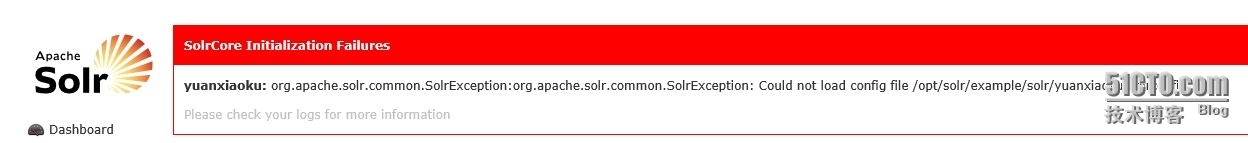
这个问题找了好久的原因 ,通过日志分析,可能是找不要源路径,路径匹配不对,该如何解决呢,版主有如下思路即可解决此问题:
看到以上的路径在solr下 将 collection1 目录里的文件copy 到你新建的Core 里(注:不需要拷贝data目录)
drwxr-xr-x. 2 root root 4096 Feb 18 2014 bin
drwxr-xr-x. 4 root root 4096 Nov 8 10:55 collection1
-rw-r--r--. 1 root root 2473 Feb 18 2014 README.txt
-rw-r--r--. 1 root root 1715 Feb 18 2014 solr.xml
drwxr-xr-x. 2 root root 4096 Nov 8 13:28 yuanxiaoku
-rw-r--r--. 1 root root 501 Feb 18 2014 zoo.cfg
[root@localhost solr]# cd collection1/
[root@localhost collection1]# ll
drwxr-xr-x. 6 root root 4096 Nov 8 10:49 conf
-rw-r--r--. 1 root root 16 Feb 18 2014 core.properties
drwxr-xr-x. 4 root root 4096 Nov 8 10:55 data
-rw-r--r--. 1 root root 2146 Feb 18 2014 README.txt
[root@localhost collection1]# cp -r conf ../yuanxiaoku/
[root@localhost collection1]# cp -r README.txt ../yuanxiaoku/
将conf 和 README.txt 拷贝到 yuanxiaoku 目录下即可;
[root@localhost solr]# cd yuanxiaoku/
[root@localhost yuanxiaoku]# ll
drwxr-xr-x. 6 root root 4096 Nov 8 13:31 conf
-rw-r--r--. 1 root root 133 Nov 8 11:00 core.properties
drwxr-xr-x. 4 root root 4096 Nov 8 13:33 data
-rw-r--r--. 1 root root 2146 Nov 8 13:32 README.txt
-rw-------. 1 root root 6447 Nov 8 10:51 server.xml
看到以上的结果,我们就可以重启tomcat 了!!激动人心的时刻到了
[root@localhost yuanxiaoku]# /usr/local/tomcat/bin/shutdown.sh
[root@localhost yuanxiaoku]# /usr/local/tomcat/bin/start.sh
现在通过访问:http://192.168.250.105:8080/solr/

看到yuanxiaoku 的Core 已经可以正常调用数据库了!到了现在说明我们所做的已经成功了!
转载于:https://blog.51cto.com/cgc243652136qq/1743470
Centos下部署Solr 搜索引擎相关推荐
- Centos下部署NTP时间服务器同步环境
Centos下部署NTP时间服务器同步环境记录 我是在购买的3A平台购买的服务器进行测试. 服务端部署 安装所需软件包 [root@test ~]# yum -y install ntp ntpdat ...
- ubuntu下部署solr
ubuntu下部署solr IKAnalyzer linliangyi2007.javaeye.com http://code.google.com/p/ik-analyzer reference: ...
- CentOS下部署web2py服务器
本文的应用场景是要在centos下部署一个web2py服务器. 笔者的环境是Windows7 +VMare10 +CentOS v7 +SSH,全部是64位. 以可以从主机的浏览器访问到服务器的服务作 ...
- Mac下搭建solr搜索引擎与PHP扩展开发(上)
首先需要安装jdk,前往 https://www.oracle.com/technetwork/java/javase/downloads/jdk12-downloads-5295953.html 自 ...
- 《Centos下部署ThinkPHP》
Centos 7服务器版下部署ThinkPHP 部署条件 : 1,首先要安装Centos 7服务器版,我的博客中有如何安装,希望对大家有帮助:http://blog.csdn.net/self_rea ...
- 1.跟我学solr---在tomcat下部署solr
准备工作:tomcat : apache-tomcat-7.0.47 solr : solr-4.6.0 1.把下载的solr包解压后,拷贝dist目录下的solr-4.6.0.war到tomcat ...
- centos下部署NTP时间服务器同步环境记录
1 2 3 4 5 6 7 8 9 10 11 12 13 14 15 16 17 18 19 20 21 22 23 24 25 26 27 28 29 30 31 32 33 34 35 36 3 ...
- CentOS下部署Hadoop高性能集群
目录: •Hadoop 概述 •实战1:部署Hadoop高性能集群 Hadoop是什么 Hadoop是Lucene创始人Doug Cutting,根据Google的相关内容山寨出来的分布式文件系统和对 ...
- CAS - CentOS下部署CAS服务器及简单使用
下载CAS并打成War包:https://github.com/apereo/cas-overlay-template 然后在服务器上安装Tomcat,如果运行多个Tomcat,需要修改Tomcat配 ...
最新文章
- SpringCloud 微服务架构,适合接私活(附源码)
- 原创 | 从智慧交通、智慧安防、智能电网三大应用场景看我国智慧城市建设现状...
- rn项目 假如cocoapods_在项目中集成 RN
- 字典-字典的增删改查常用操作
- 操作系统(13)-操作系统中的死锁及其预防、避免、检测与解除
- 服务器用户设置备份,用户配置文件状态变成“备份”
- 新款iPhone SE预购好于预期,新款iPhone SE Plus可能要因此延迟了
- osg+ActiveQT嵌入ie64位
- Huber Loss function
- jsp购物车(session版)
- signature=c31ee9b23a444aeb59534b250024e5ac,Assembling unit for tube components
- 伪原创内容来源的八个渠道
- execute immediate
- 【字符集五】c++标准库<locale>
- 启动日志中出现The APR based Apache Tomcat Native library which allows optimal performance in production env
- 固态电容和电解电容性能比较
- python画钢铁侠标志_pyecharts绘制复联超级英雄战斗力
- TcaplusDB君 · 行业新闻汇编(11月04号)
- windows环境安装lzo和python-lzo
- 【软考备战·希赛网每日一练】2023年5月12日
