MSChart使用导航之开发
介绍过基础的MSchart知识后,大家应该容易上手写代码了,最起码搞几个饼图柱状图什么的不在话下了。下面我们看看如何在实际项目中写代码。
- 柱状图
1: string strSQL;
2: DataSet ds = new DataSet();
3: Chart1.ChartAreas[0].Name = "chartArea1";
4: Chart1.Titles.Add("chartArea1");5: Chart1.Titles[0].Font = new Font("????", 14, FontStyle.Bold);6: strSQL = "select col1,col2 from Report";
7: ds.Tables.Add(DBSQL.Query(strSQL, 300).Tables[0].Copy());
8: ds.Tables[0].TableName = "chartArea1";
9: if(ds.Tables[0].Rows.Count > 0)
10: {11: Chart1.Series[0].Name = "chartArea1";
12: Series ser_qqgzjz = Chart1.Series[0];
13: ser_qqgzjz.ChartArea = "chartArea1";
14: ser_qqgzjz.Points.DataBind(ds.Tables["qqgzjz"].Rows, "col2", "col1", "");
15: ser_qqgzjz.IsValueShownAsLabel = true;
16: Chart1.ChartAreas["chartArea1"].AxisY.Title = "Person";
17: Chart1.ChartAreas["chartArea1"].AxisX.MinorGrid.LineWidth = 0;
18: Chart1.ChartAreas["chartArea1"].AxisX.LabelStyle.Angle = -45;
19: Chart1.ChartAreas["chartArea1"].AxisX.MajorGrid.LineDashStyle = ChartDashStyle.NotSet;
20: Chart1.ChartAreas["chartArea1"].AxisY.MajorGrid.LineDashStyle = ChartDashStyle.Dash;
21: }
- 双纵坐标(含百分比)
1: // chart is your mschart control,srcSeriesName is the name of source series name,destSeriesName
2: // is the name of series you want to add,which is percent series,totalCount is the number
3: // which to caculator the percent
4: protected void TowGrid(Chart chart, string srcSeriesName, string destSeriesName, double totalCount)
5: {6: string strChartArea = chart.Series[srcSeriesName].ChartArea;
7: chart.Series[srcSeriesName].ChartType = SeriesChartType.Column;
8: double total = totalCount;
9: Series destSeries = new Series(destSeriesName);
10: chart.Series.Add(destSeries);
11: destSeries.ChartType = SeriesChartType.Line;
12: destSeries.BorderWidth = 3;
13: destSeries.ChartArea = chart.Series[srcSeriesName].ChartArea;
14: destSeries.YAxisType = AxisType.Secondary;
15: chart.ChartAreas[strChartArea].AxisY2.Maximum = 100;
16: chart.ChartAreas[strChartArea].AxisY2.Title = "??????%??";
17: chart.ChartAreas[strChartArea].AxisY2.TitleFont = new Font("??????", 10);18: destSeries.LabelFormat = "P1";
19: chart.ChartAreas[strChartArea].AxisY2.MajorGrid.LineDashStyle = ChartDashStyle.NotSet;
20: chart.ChartAreas[strChartArea].AxisX.LabelStyle.IsEndLabelVisible = false;
21: double percentage = 0.0;
22: foreach (DataPoint pt in chart.Series[srcSeriesName].Points)
23: {24: percentage = (pt.YValues[0] * 100.0 / total);
25: destSeries.Points.Add(Math.Round(percentage, 2));
26: }
27: chart.Series[destSeriesName].IsValueShownAsLabel = true;
28: chart.Series[destSeriesName].MarkerColor = Color.Red;
29: chart.Series[destSeriesName].MarkerBorderColor = Color.MidnightBlue;
30: chart.Series[destSeriesName].MarkerStyle = MarkerStyle.Circle;
31: chart.Series[destSeriesName].MarkerSize = 8;
32: chart.Series[destSeriesName].LabelFormat = "0.#";
33: }
34: }
通过以上代码的结合,就能制作出如下效果的图表:
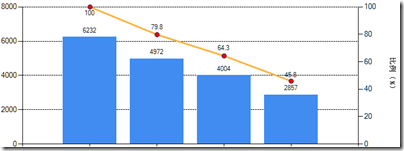
PS:不少网友遇到横坐标值不能完全显示的问题,只需要修改横坐标的间隔值即可。如:
chart_ser.ChartAreas[0].AxisX.Interval = 1;
chart_ser.ChartAreas[0].AxisX.IntervalOffset = 1;
转载于:https://www.cnblogs.com/tristinjet/archive/2009/11/09/1598981.html
MSChart使用导航之开发相关推荐
- bootstrapV4.6.0 - 导航栏开发 (案例篇)
bootstrapV4.6.0 - 导航栏开发 (案例篇) 经验点: 导航栏背景色 ((全window宽度)); 导航栏字体大小设置: 导航栏背景色设置: 导航栏下拉菜单的下拉效果(click改为ho ...
- 地图导航APP开发功能
地图导航APP开发,地图导航APP开发功能 1.服务平台追踪定位:一部分用户方位感较弱,用户只需打开手机定位服务,APP便会即时表明用户部位信息. 2.路线规划信息:用户应用地图导航APP,则是期望能 ...
- 地图导航APP开发作用
地图导航APP开发,地图导航APP开发作用. 近些年大家生活的节奏持续加速,很多人针对出游造成了比较大要求,但要想在日常生活中进行有关活动需搞好很多的准备工作,终究用户去到生疏地区都要提早了解好行为路 ...
- 电子沙盘数字沙盘开发教程第26课:三维数字沙盘M3D GIS导航数据开发代码说明
电子沙盘开发教程第26课:三维数字沙盘M3D GIS导航数据开发代码说明 SDK中自带了一套 导航系统,用的是比较详细的导航数据,你们懂的,修正了一下在使用互联网服务器时候的一个BUG,请在使用这部分 ...
- android开发导航sdk,Android导航SDK开发指南(26页)-原创力文档
Android 导航SDK 开发指南 一.概述 Android 导航SDK 目前为V1.1 版本,以.jar 形式提供,请广大开发者使用SDK 前务必 在官网申请key,以便全部功能顺利使用. And ...
- 云开发地图标记导航 云开发一次性取所有数据
地图取 elx 表格的经纬度数据,存到云开发数据库里面,然后标记在地图上,点击地图的标记可以实现路线规划,导航,拨打电话. elx数据格式如下: 云开发的数据库不能直接导入elx,所以需要转换为csv ...
- 你好,SegmentFault 新导航 【开发手册】; 再见,侧边导航栏
SegmentFault 在夏季上线了 SegmentFault 5.0 版本,迭代了整个主站的样式,在 8 月的时候上线了面板九宫格(侧边导航栏),整合了部分的入口,方便用户查看笔记.徽章和排行榜等 ...
- vue2+vuecli3+elementUI后台管理系列之sidebar导航的开发(五)
我们接着来实现sidebar的导航菜单布局效果 改造src/layout/components/Sidebar/index.vue <template><div><log ...
- AR导航精灵开发复盘
本文是app"AR导航精灵"的开发复盘总结,您可以在AppStore上搜索到:源代码请参看我的GitHub页面:https://github.com/734843327/AR-na ...
最新文章
- 计算机网络各层代表设备
- python算法详解豆瓣_豆瓣爬虫实践-python版
- 学java需要学c语言吗?
- HTTP的请求与响应问题(没有了CSDN,暂时把这里当作论坛了)
- zookeeper 四字命令的使用
- mysql InnoDB引擎支持hash索引吗
- 地理信息系统(GIS)系列——ArcGIS API for JavaScript 3.9(2)
- Hadoop原理简介
- 学会忘记其实是一种美德
- vantfieldlabel样式修改_Vant Field 输入框
- 通信笑笑点(2010.08.14)
- cmd中mysql的操作语句_cmd命令行数据库操作语句
- 使用checkstyle对android代码进行格式检查和格式化(google格式)
- 微信发送视频不被压缩的方法
- Error response from daemon: Container xxx is not running的解决方法
- 小米智能电视怎么投屏
- 《计算机网络——自顶向下方法》学习笔记——应用层
- API ShowWindow
- 如何使用ROS 控制桌面机械手Dobot魔术师?
- python练习---大球吃小球游戏
